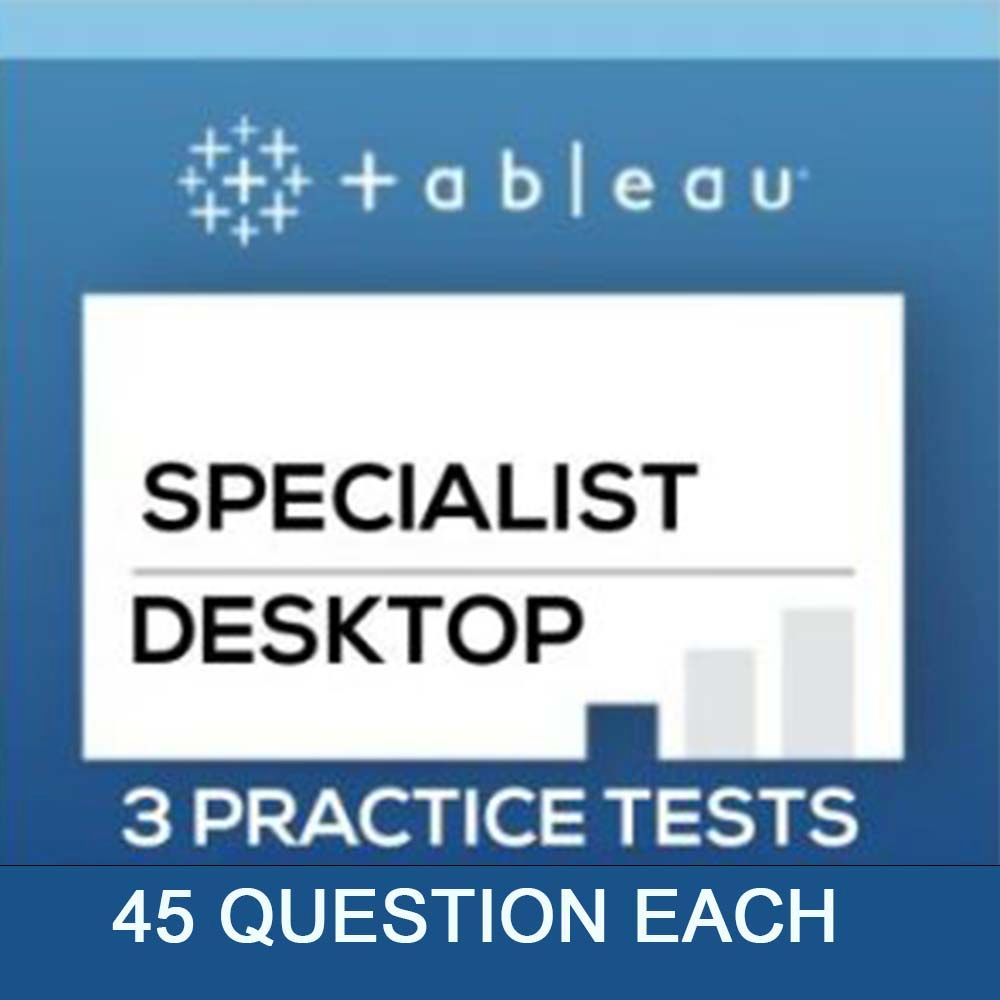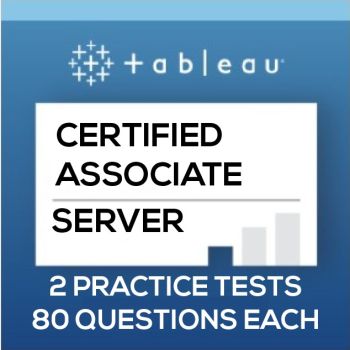Companies are inundated with massive amounts of structured and unstructured data from various sources, making data analysis difficult. Nonetheless, modern data analyzing techniques take data analysis to a whole new level. In the world of data, two well-known brands are TIBCO Spotfire and Tableau. These are two of the most well-known vendors in the industry. They offer skilled users to visually analyze data with dashboards, charts, and reports and we are going to understand Spotfire vs Tableau. If you’re interested in Tableau Desktop Specialist Certification Dumps, then click here.
Both intend to be accessible for all business users, regardless of technical expertise, in order to assist them in making better business decisions. But do they provide the same level of service quality? Takethiscourse is here to provide you with the most up-to-date information on both software products, the real differences between the two, and decoding the actual deal. Making it easier for you to go for the tool that will benefit your workforce the most, let us start by defining Tibco then Tableau.
What is TIBCO Spotfire?
Spotfire enables users to combine data in a single analysis and obtain a comprehensive view of it through interactive visualization. Spotfire software helps businesses become smarter by providing AI-driven analytics and making it easier to plot interactive data on maps. The platform enables businesses to easily and quickly transform their data into powerful insights. It accelerates data analysis across an organization, allowing for faster, more confident, and more accurate decision-making.
TIBCO Cloud Spotfire Data Visualization and Analytics
-
-
- Lorenz DS via Udemy
- 4,868+ already enrolled
- ★★★★☆ (1,605 Ratings )
-
Spotfire – The Complete TIBCO Spotfire Course
-
-
- George Smarts via Udemy
- 319+ already enrolled!
- ★★★★☆ (79 Reviews)
-
What is Tableau?
Tableau is primarily a data visualization tool that displays information in pictorial and graphical formats. It offers a wide range of implementation services. Furthermore, Tableau provides classroom training for enterprise-level deployment. It also offers a quick start for small and medium-sized businesses. Enabling you to visualize insights you never thought were possible to develop, Tableau has turned the tables. You can play around with interactive Dashboards, drill down into data sets, and explore the various data sets available. The good news is that you don’t need any prior knowledge of the insight you seek.
 Fundamentals of Visualization with Tableau
Fundamentals of Visualization with Tableau
- University of California via Coursera
- 11 hours of effort required
- 111,158+ already enrolled!
- ★★★★★ (4,671 Ratings)
 Data Visualization and Communication with Tableau
Data Visualization and Communication with Tableau
- Duke University via Coursera
- 25 hours of effort required
- 175,244+ already enrolled!
- ★★★★★ (2,852 Ratings)
 Tableau A-Z: Hands on Tableau Training for Data Science
Tableau A-Z: Hands on Tableau Training for Data Science
- Kirill Eremenko via Udemy
- 9 hours on demand videos
- 230,147+ already enrolled!
- ★★★★★ (60,907 ratings)
We have discovered both tools that could prove to be a success factor in strengthening any business. Having said that, Takethiscourse is here to discuss some real differences that will help you to be more decisive. We have provided comparison of tableau with many other tools including MicroStrategy, Looker, Alteryx, checkout Splunk vs Tableau. Without further ado, let’s dig in!
What is the difference between Spotfire and Tableau?
Both brands are worthy yet comparable. The more comprehensible and effective thing attracts everyone and there you find the tool that is best for you to use.
Overall, Tableau is accessible to almost any type of consumer, but the visualizations that can be created with Tableau are more sophisticated than, what can currently be generated using TIBCO Spotfire.
Much work has also been done in the latest release of TIBCO Spotfire to add natural language capabilities through partnerships with other vendors and native AI capabilities within the context of what TIBCO Software refers as an A(X) Experience. Furthermore, in the most recent release of TIBCO Spotfire X, TIBCO Software made significant improvements to the workflow processes aimed at teams of users.
Features
Tableau offers:
- Toggle view and drag-and-drop functionality
- listing of native data connectors.
- Data is highlighted and filtered.
- Distribute dashboards, dashboard embedding, dashboard comments, mobile-friendly dashboards, and interactive dashboards
- Notifications of data
- Tableau Reader is a data visualization tool.
- Make queries without using any code.
- Convert queries into visualizations
- Metadata administration
- Updates are made automatically.
- REST API on the server
- Tableau Public is a data-sharing platform.
On the other hand, Spotfire offers:
- Analytics for Big Data
- Analytics of Content
- Analytics Predictive
- Analytics for Location
- Analytics for Events
- Data exploration and visualization
- Analytical applications and dashboards
- Tools for advanced collaboration
Technical Capacity
Tableau provides larger data sets that can be manipulated and visualized by users. It has the ability to connect to over 40+ data sources, ranging from Microsoft Excel to Hadoop clusters, putting customers at ease when creating the reports they need. Tableau is your tool to visualize trends by detecting repeated patterns in data sets. On the other hand, Spotfire can connect to over 20+ data sources while also working with a variety of data formats. It includes the ability to perform statistical analysis and modeling directly from its dashboard. Using MATLAB, SAS, R, or S+ functions, Tibco directly performs functions from the UI, allowing users to make predictions based on their calculations.
Client Service or Customer Relations
Tableau provides four levels of customer support:
- Complimentary support
- Technical support
- Elite program
- OEM program
Complimentary support covers non-critical issues such as software defects, configuration-related questions, access to minor and major releases, and installation assistance. Technical support manages critical issues and is included with the purchase of a one-year license. A technical account manager is included in the Elite program to ensure that support cases have taken precedence. Customers who have integrated Tableau into their existing software suites are assigned a Partner Support Engineer through the OEM program.
Spotfire users can seek technical assistance by visiting the TIBCO Support Central portal, where they can submit requests and access a knowledge base of troubleshooting guides. They can also join the Spotfire Community forum to meet other Spotfire users. You can find interactive video-based online courses from TIBCO Academy. The vendor provides three optional support packages with response times based on the severity of the issue.
Market value
Tableau’s SaaS option starts at $12 monthly per user on an annual basis for a single user to access data. However, there are many additional modules to approach, for example, mobile computing requirements or data preparation, that most enterprise organizations will need a license for some users. Also check out the difference between tableau desktop specialist and tableau desktop certified associate exam.
Customers can use Tableau’s Creator, Explorer, and Viewer. Prices are listed per user, per month, and on an annual basis. The Creator plan includes full Tableau functionality and costs $70 per user, per month, whether the platform is deployed on-premises or in the cloud. The Explorer plan is designed for users who want self-service analytics without having to prepare data.
Pricing for various editions of Spotfire
The Analyst edition of Spotfire Cloud costs $125 per month or $1,250 per year. Business Author ($65 per month or $650 per year), Consumer ($25 per month or $250 per year), a viewer-only plan that requires the purchase of either the Analyst or Business Author subscription, and Library Storage ($25 per month or $250 per year) are the other editions. Spotfire for Amazon Cloud services begins at 99 cents per hour. Organizations can also negotiate pricing for an on-premise Spotfire Platform and a managed Cloud Enterprise Solution.
Because the pricing plans differ so greatly, organizations would be wise to carefully consider their total costs per user once all of the analytics app’s components are in place.
The User Interface
Tableau’s drag-and-drop functionality makes it simple to analyze and access crucial data. Experts agree that Tableau enables users to share essential data across the venture, and develop unique visualizations. Furthermore, Tableau developers can upload and seamlessly integrate dashboards into their existing applications, such as Jive, SharePoint, and Salesforce, for swift predictive modeling.
Spotfire, on the contrary, provides enterprises the privilege of self-service in comparison to crucial issues. That’s why, many should consider TIBCO Spotfire as it enables each user whether from non-IT experts to data-mining geeks, to perform simplistic to real-time extended analyses in a workforce.
Concluding Remarks
Tableau and Spotfire are powerful data analytics and visualization tools that serve similar functions. However, which one shall be used for self-discovery or workspace growth is usually determined by the user’s requirements. Despite the differences between the two, Spotfire has built-in statistical analysis techniques, but those who require great visual representations may prefer Tableau.