Want to unlock your video editing potential? Our list of Best Adobe Premiere Courses is perfect for creativity and professional growth.
Key Takeaways
- Develop skills in video editing and post-production.
- Learn tips on visual effects and color correction.
- Suited best for all skill levels.
What do the best online courses for Adobe Premiere offer?
These courses offer in-depth training in video editing along with techniques for cutting, adding effects, color grading, and more.
- Premiere Pro CC for Beginners: Video Editing in Premiere
- Adobe Premiere Pro CC: Video Editing in Adobe Premiere Pro
- Video Editing with Adobe Premiere Pro for Beginners
- Adobe Premiere Pro CC – Essentials Training Course
- Adobe Premiere Pro CC: Learn Video Editing In Premiere Pro
- Adobe Premiere Pro CC 2021: Video Editing for Beginners
- Adobe Premiere Pro CC Tutorial – MasterClass Training
- Adobe Premiere Pro CS6: The Complete Video Editing Course
- Video Editing complete course | Adobe Premiere Pro CC 2020
- Adobe Premiere Pro CC: Complete A Video Editing Project
 Manga Art School: How to draw Anime and Manga Course
Manga Art School: How to draw Anime and Manga Course
-
-
- Scott Haris via Udemy
- 23,961+ already enrolled!
- ★★★★★ (3,684 Ratings)
-
Adobe Premiere Online Courses Evaluation & Selection Criteria
We chose each course for its advanced content and practical application, taught by industry professionals with extensive experience in video editing, and positive learner feedback.
Top Adobe Premiere Online Courses and Training Classes:
Following are the names and short descriptions of the 10 best and free adobe premiere online courses. Also, you can checkout relevant tool’s Premiere online courses like Best Adobe Audition Online Courses.
 Premiere Pro CC for Beginners: Video Editing in Premiere
Premiere Pro CC for Beginners: Video Editing in Premiere
-
-
- Phil Ebiner via Udemy
- 393,245+ already enrolled!
- ★★★★★ (25,845 Ratings)
-

Discover how to animate characters effectively by enrolling in specialized courses tailored to Adobe Character Animator.
Going further in these Premiere Online Courses, the instructor will talk about starting a project with the right setting for any type of video and from any camera. Then, you will learn to export and save your videos for HD playback in detail. After that, you’ll learn to edit your videos and make them more dynamic with cutaway footage and photos. Similarly, you will also learn to design clean and professional titles for your videos. Thus this and much more will be learned in this Priemere Online course.
This course is by far the most useful course to me. I’ve even edited a few videos and short films. As a video editor, I learned new things about Adobe Premiere and editing. The explanations were simple, but it would be even better if it moved to professional editing as well (Rami Al Rabih, ★★★★★).
 Adobe Premiere Pro CC: Video Editing in Adobe Premiere Pro
Adobe Premiere Pro CC: Video Editing in Adobe Premiere Pro
-
-
- Louay Zambarakji via Udemy
- 73,562+ already enrolled!
- ★★★★★ (5,668 Ratings)
-
In this course, you will learn video editing using Adobe Premiere Pro with color correction and color grading, and professional video editing practices. Upon completing this course, you will be able to create your own Demo-reel from 1 min to 4/5 minutes depending on your interest in video editing. You will gain a complete understanding of the entire video editing process and create your Demo Reel with the provided professionally shut footage.
Next, the instructor is going to talk about how you can use all the editing tools in premiere pro CC in the most effective possible manner. You will get a complete understanding of the right tools with the right techniques at the right place and time. Going further, you will learn to use the powerful editing monitors within premiere pro CC from the trim monitor to speed adjustment monitors. After that Premiere Online Courses, you will get a step-by-step guide to the complete and professional color correction process. The instructor has used a thorough approach including how to use Lumetric scopes and the Lumetri color panel and much more.
I chose to take this course, and it was incredibly easy to understand. I prefer the first bits. The information is concise and covers the fundamentals of Adobe. The course has additional parts that go into greater detail (jestin james, ★★★★★).
Video Editing with Adobe Premiere Online for Beginners
-
-
- Jordy Vandeput via Skillshare
- 165 projects included
- 73,433+ already enrolled!
- ★★★★★ (2,152 Ratings)
-
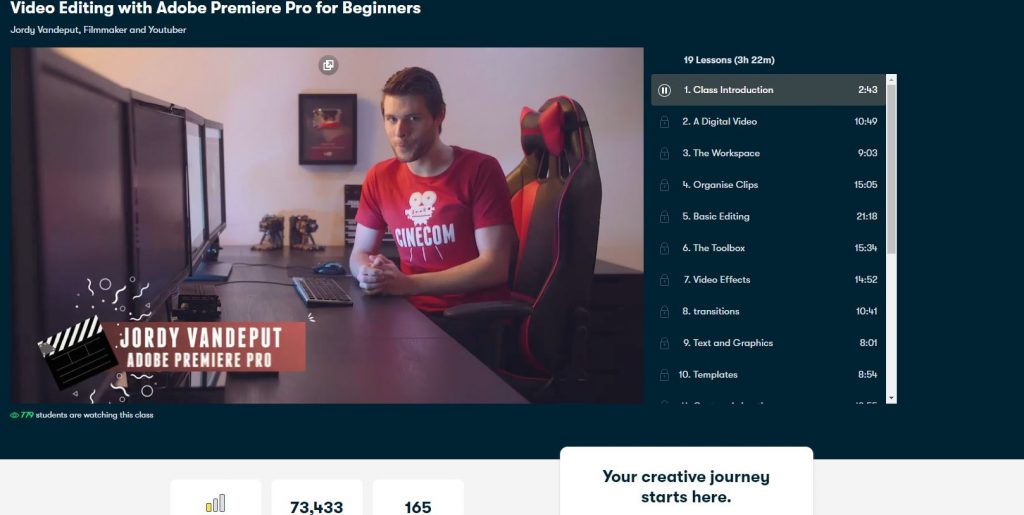
Going further, you will get a chance to apply and adjust video/audio effects in a step-by-step guide. After that, you will learn to create custom graphics and texts. Other topics like making custom templates, learning to use third party templates, creating custom animations, and understanding its mechanics, and more will be learned in this Adobe Premiere Online Course.
Adobe Premiere Pro CC – Essentials Online Training Course
-
-
- Daniel Walter Scott via Udemy
- 13,288+ already enrolled!
- ★★★★★ (3,023 Ratings)
-
This is a very interesting course that will help you learn everything there is about premiere pro training and enable you to fast track your career as a video editor. Through the learning content of this course, you will learn to edit a video interview and also a wedding video in the most professional manner. With that, the instructor is going to talk about how you can edit a short documentary. After that, you will learn to edit social media advertising videos for Instagram, Facebook, Twitter, and YouTube stories.
Similarly, you will also learn to edit YouTube “how-to” videos. Going further, you will get a chance to learn to edit talking head footage mixed with screencasts and voiceovers. Next, the instructor is going to explain the difference between after effects and premiere pro. After that, you will be taught to add and import video in the premiere pro project. Then, you will learn to do color grading and create video transitions in detail. Other topics include an understanding of frames per second (FPS), aspect ratios and codecs, creating motion graphics, work with high frame rates and more.
I took the course and thus highly recommend it to someone who is new to PP or wants to brush up on their skills. The teacher is an excellent instructor who guides you through the complex (and quirky) PP controls (Chris Perreault, ★★★★★).
Adobe Premiere Pro CC: Learn Video Editing In Premiere Pro
-
-
- Life Progression Project via Udemy
- 15,025+ already enrolled!
- ★★★★★ (1,951 Ratings)
-

Going further, you will get a chance to understand the basics of color correction and color grading. Then the instructor will help you create text titles, add effects, and lower third titles in detail. Similarly, you will learn to speed up premiere pro CC with proxies to fix the lag. After that, there will be a detailed discussion of various video editing frame rates, resolutions, and aspect ratios. You will learn to work with slow-motion footage and understand how to speed ramp in detail. These and many other topics will be discussed in this course.
As an introduction, this course was particularly valuable to me. I fully understand Adobe Premiere after just two days of taking the course. The course is well-structured, and I can always return to specific sections if the need or interest occurs (Rosa, ★★★★★).
Adobe Premiere Online Pro CC 2021: Video Editing for Beginners
-
-
- Brad Newton via Udemy
- 207,780+ already enrolled!
- ★★★★★ (2,759 Ratings)
-
If you are a beginner and need to learn all about Adobe Premiere Pro CC 2021, then this course is what you need to enroll in. The course is suitable for all those with zero experience as the instructor is going to explain everything in a step-by-step guide. You will first learn to organize and import footage in adobe premiere pro cc. Then the Adobe Premiere Online Courses instructor is going to explain the fundamentals of editing which include different topics like creating new sequences, simple transitions, and more.
Going further, you will get a detailed explanation of the keyboard shortcuts for fast editing. With that, the instructor will explain how to select the best background music for your videos. Similarly, you will also learn fade music and video in and out. Next, the instructor will talk in detail about the basics of editing to music beats. Then, you will learn the basics of sound effects, learning to apply cinematic color correction and grading, and much more.
This is an excellent course because everything is discussed in depth. The content is approachable for everyone. Furthermore, it is performed using actual video, which makes it extremely fascinating which is really impressive (Robert Vogel, ★★★★★).
Adobe Premiere Pro CC Tutorial – MasterClass Training
-
-
- Infinite Skills via Udemy
- 9,408+ already enrolled!
- ★★★★★ (1,591 Ratings)
-

Similarly, the extensive files available in the course will allow you to follow each lesson using the same files that the author does. In this way, you will be able to learn more effectively. The different topics you will get to learn in the course are importing and managing assets, trimming clips, adding and arranging clips, etc. Similarly, you will also learn to work with video effects and the use of layering and also using the titler, audio edits, and effects. Thus upon completing the course, you would have gained a comprehensive understanding of the tools and techniques of the adobe premiere pro cc.
I truly enjoyed the course as it turned out to be an excellent course. All was explained in a simple and precise way. However, there have been no updates. The course is delivered using an older Adobe edition, and a few main topics do not correspond to the new version (Ewa Urtnowska, ★★★★★).
Adobe Premiere Pro CS6: The Complete Video Editing Online Course
-
-
- Phil Ebiner via Udemy
- 35,760+ already enrolled!
- ★★★★★ (1,060 Ratings)
-
This course is all about helping you learn adobe premiere pro with the help of easy-to-follow premiere pro video editing tutorials. The instructor Phil Ebiner will talk about all the basic skills required to use the adobe premiere pro in a step-by-step guide. Whether you have a Mac or PC or have any version of adobe premiere pro, you will learn to edit your videos using adobe premiere pro in the best possible manner. Starting the Premiere Online course, you will get a detailed overview of adobe premiere pro. Then the instructor is going to talk about how you can start your very first project.
Then you will learn to organize and subclip your videos in detail. After that, the instructor will talk about the different editing tools and how to use them. Similarly, you will also get a chance to learn all about the video effects in adobe premiere pro. Other topics like learning to do color correction and grading, adding titles and motion, exporting and posting online, and much more will be learned.
The amount of information taught in this course was just what I wanted.Being a novice in editing, I believe this course has greatly aided me in understanding how to edit and practise Adobe Premiere Pro CS6 (Abdull Mulok Khan, ★★★★★).
 In the studio: Postware Abstract Painting
In the studio: Postware Abstract Painting
-
-
- The Museum of Modern Art via Coursera
- 27 hours of effort required
- 95,927+ already enrolled!
- ★★★★★ (1,107 Ratings)
-
 The Digital Painting School Mega Course: Beginner to Advanced
The Digital Painting School Mega Course: Beginner to Advanced
-
-
- Austin Batchelor via Udemy
- 34,101+ already enrolled!
- ★★★★★ (3,838 Ratings)
-
Video Editing Complete Course | Adobe Premiere Pro CC 2021
-
-
- Mariano Gobbi via Udemy
- 1,309+ already enrolled!
- ★★★★★ (319 Ratings)
-

Going further, you will learn all the tools and techniques to not only trim but adjust the video clips. After that, you will learn to stabilize, rotate, scale, position, and change the speed of a clip. Furthermore, you will also learn to add music and sound effects and how to mix audio in a step-by-step guide, and much more.
This course makes it very easy to learn how to edit in Adobe Premiere Pro. The method is divided into manageable chunks so that you learn the most important information without being bored. The instructor is quite knowledgeable, and the editing exercises are very flexible and enjoyable to edit (Tomi Sorasalmi, ★★★★★).
Adobe Premiere Pro CC: Complete A Video Editing Project
-
-
- Life Progression Project via Udemy
- 5,400+ already enrolled!
- ★★★★★ (324 Ratings)
-
Do you wish to learn to edit a highly engaging video using Adobe Premiere Pro CC from start to end? If yes, then this course is what you need to feel confident with your editing skills. The course has such learning content in it that will make you comfortable using a variety of tools and effects in Premiere Pro. Similarly, you will not only learn all the editing tools in Adobe Premiere Pro CC but many other things like picking out clips, organizing your project, and more. Furthermore, the instructor is also going to explain how you can edit together a polished video using professionally filmed footage.
In addition, you will learn to organize your footage, sequences, and assets meticulously. Next, the instructor will teach you to edit a promo in a step-by-step guide. After that, you will get a detailed overview of the many tools in Premiere Pro that can make your life easier. Other topics like syncing guide audio and external audio. Learning to export your video for high-quality playback, and more will be learned.
After attending this course, I’m pumped to start editing my own projects in Premiere Pro. There are a lot of interesting things taught in this Premiere Pro course that you can do to make your edits look professional (Christopher Mullen, ★★★★★).
Conclusion:
So these were the details of all the 10 Best + Free Adobe Premiere Online Courses. Now all you need to do is read the description of these 10 Best Adobe Premiere Online Courses and then decide which one is suitable for you. Therefore enroll now and don’t forget to stay home, stay safe, and never stop learning.


