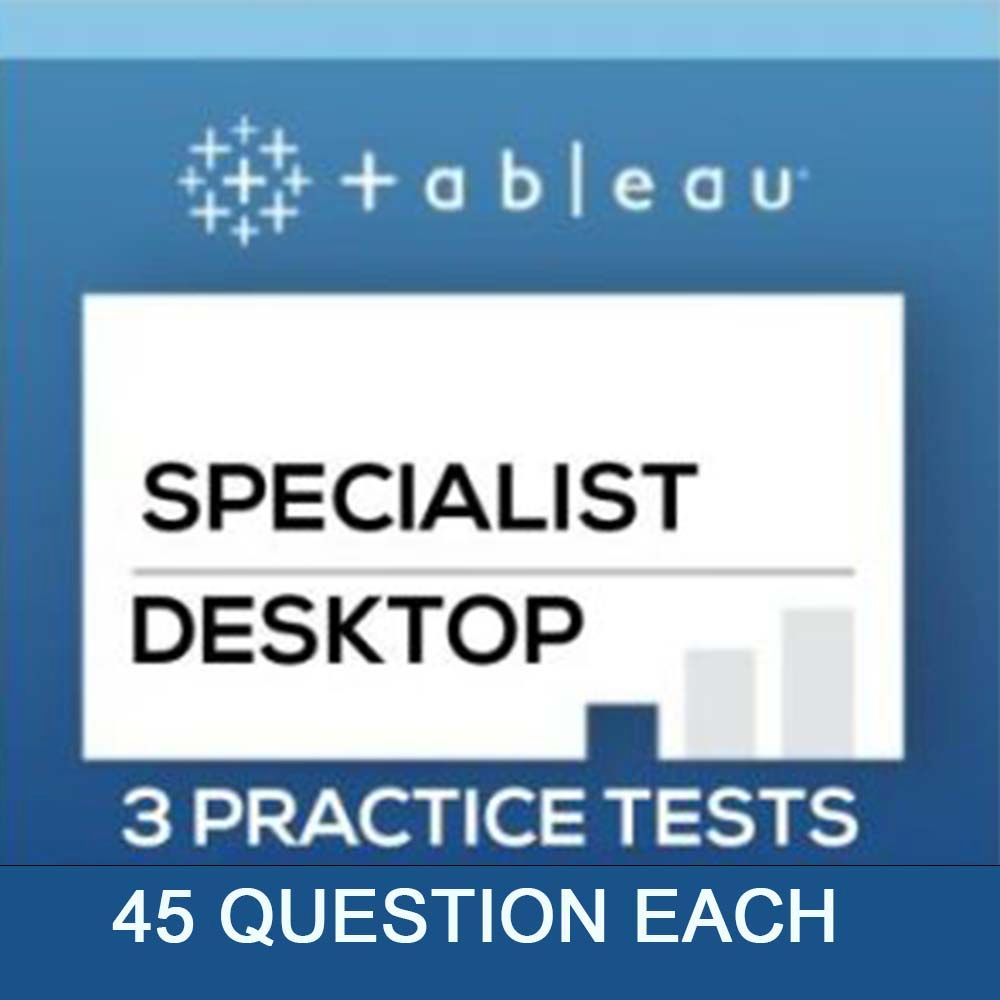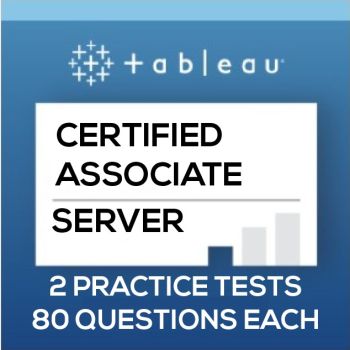When it comes to talk about visualization tools, chances are you will quickly get stuck up into various options, such as looker, Zoho Analytics, Sisense, Tableau, Domo etc., all designed for different kinds of data. Some of the most popular among them are Grafana and Tableau. This article is all about the two main tools Grafana vs Tableau along with the key differences between them. In this article you will have a quick insight on the purpose each one has, and which one will suit your needs the best. Check out the Tableau Desktop Specialist Dumps.
- What is Grafana?
- What is Tableau?
- Significant Differences between Grafana and Tableau
- When to use Tableau?
- When to use Grafana?
- Concluding Remarks
What is Grafana?
Grafana is an ideal tool for visualizing time series data. It is also termed as an “open observatory platform” by its creators and maintainers. It is an interactive visualization web application. It provides graphs, charts and alerts for the web. One of the reasons of its popularity is its elegant dashboards. Dashboards mainly consists of a grid of panels with different visualizations in them. You can organize dashboards into folders and assign different permissions to them. Grafana is commonly used by the companies to keep track of their infrastructure and log analytics, mainly to improve their operational efficiency. It is written in Go programming language (created by Google) and Node.
Features of Grafana:
Some of the main features of Grafana are:
- It is used to create, edit, save, and search dashboards
- It provides options to change column spans and row heights
- The user can drag and drop panels to rearrange
- Provisioning
- Annotations
- Kiosk mode and playlists
- Custom plugins
- Alerting and alert hooks
- Teams and permissions
- SQL data sources
Grafana’s Real-Life Examples:
Following are a few of the many industries where Grafana is used:
1. Monitoring and Observability:
The most common applications for Grafana are monitoring and observability. Real-time data from numerous sources is visualized and analyzed with the help of a very productive platform provided by Grafana. These variable sources include servers, networks, applications, and many more. The dashboards in Grafana are compatible and customizable which makes them user-friendly and facilitates the users in visualizations that aid in monitoring system health, pinpointing issues, and taking preventive measures to eliminate the possibility of downtime.
2. IoT and Industrial Applications:
Another important area where Grafana has greater applicability is IoT and industrial applications. Because of its flexibility to incorporate a wide range of data sources, including time-series databases and real-time data streams, Grafana has proved to be the best platform to monitor and analyze data obtained from transducers, sensors, machines, and other devices. For IoT applications, smart cities, and projects of large scales that need robust monitoring and analysis, Grafana has become the best choice.
3. DevOps and IT Operations:
DevOps and IT Operations space have also been popular users of Grafana. Due to its ability to support a wide spectrum of data sources and its efficient alerting capabilities, it becomes the most ideal platform to offer monitoring and analyzing infrastructure. Organizations that require monitoring and management of large-scale cloud infrastructure, microservices, and containerized applications consider Grafana to be their priority choice.
If you’re looking to become proficient in Grafana, check out our curated list of Grafana training courses.
4. Business Intelligence and Analytics:
At last, the use of Grafana has rapid increase in the business intelligence and analytics space. It offers compatible and flexible platforms with the capabilities to handle a wide range of data sources for analysis and visualization of data. Business organizations whose interests lie deeply in tracking key metrics, identification of trends, and making decisions based on data consider Grafana to be their best choice.
What can be attained by using Grafana?
Grafana is known to be open-source solution for running data analytics. It can pull up metrics that makes some logic of the huge amount of data & to monitor the apps by using cool customizable dashboards. You might also be interested in Kibana vs Tableau.
What is a Tableau?
Tableau is mainly a tool used for data visualization and analysis executed in the business analytics field. Tableau enables organizations to be more data driven. Tableau is known to be the most flexible, powerful, secure, and end-to-end analytics platform. Tableau can take data from any source you want, merge it, and allows you to make additional transformations to prepare your data for visualization. The common sources of data for Tableau are Excel, PDF, Oracle, Amazon Web Services.
 Fundamentals of Visualization with Tableau
Fundamentals of Visualization with Tableau
- University of California via Coursera
- 11 hours of effort required
- 111,158+ already enrolled!
- ★★★★★ (4,671 Ratings)
 Data Visualization and Communication with Tableau
Data Visualization and Communication with Tableau
- Duke University via Coursera
- 25 hours of effort required
- 175,244+ already enrolled!
- ★★★★★ (2,852 Ratings)
 Tableau A-Z: Hands on Tableau Training for Data Science
Tableau A-Z: Hands on Tableau Training for Data Science
- Kirill Eremenko via Udemy
- 9 hours on demand videos
- 230,147+ already enrolled!
- ★★★★★ (60,907 ratings)
Key Features of Tableau:
Tableau has the following features:
- Tableau Dashboard
- Collaboration and Sharing
- Live and In-memory Data
- Data Sources in Tableau
- Advanced Visualizations (Chart Types)
- Maps
- Robust Security
- Mobile View
Tableau’s Real-Life Examples:
Following are some of the most commonly applied real-life examples and industries for Tableau:
1. Business Intelligence and Analytics:
User data collected from variable sources require analysis to be done. Tableau has been one of the top platforms that offer assistance in data-based decision-making. It aids business intelligence and analytics. Tableau can be of great significance while providing precise measurements of performance indicators.
2. Marketing:
In order to run optional market campaigns, marketers require a deeper understanding of their potential customers. Hence, Tableau is of great use. Patterns and trends are identified based on data obtained from social media, Webs, and other sources.
Learn more about advanced topics in Tableau certification, including mapping strategies.
3. Finance:
Tableau is widely used to facilitate strategic decision-making in finance. Estimation and forecasting, expense monitoring, and tracking of financial performances are done using Tableau.
4. Healthcare:
As far as Healthcare is concerned, Tableau has played a great role in assisting the Healthcare industry. It offers services in terms of analyzing patient data, close monitoring of the results, and providing plans for improvement in patient care. It can be of great importance in the identification of disease patterns in the mass population and track the epidemic.
5. Education:
The use of Tableau in the education field has significantly increased. Tableau has been used to monitor the performances of students and to obtain the required learning objectives. Student-specific study plans can be developed by focusing on the particular areas where students tend to lack. Tableau has offered great services in this regard.
Main products offered by Tableau:
- Tableau Server
- Tableau Online
- Tableau Public server
- Tableau Desktop
- Tableau Public Desktop
- Tableau Reader
- Tableau Mobile
- Tableau Prep Builder
Significant Differences between Grafana and Tableau:
Grafana has a very broad concept whereas Tableau is more focused on business intelligence. Grafana is appropriate for working with time-series, application monitoring, and server monitoring while on the other hand working with servers can be a bit uncomfortable with Tableau as Tableau has more specific business analytics tools. Below is the Comparison between Grafana vs Tableau based upon features:
Add-ons:
Grafana has many data sources with built-in support, it will not be an issue if the built-in support does not meet your needs as Grafana is a fully open-source and allows you to write a plugin for any data source that is not presented yet. On the contrary, Tableau also has add-ons, but they are not as many. Check out the best Grafana training courses at takethiscourse platform.
Alerts:
Grafana has a very powerful alerting feature, it can send alerts about the happening events to any communication channel including Slack, PagerDuty, and more. The user can, according to their requirements, set up predefined scenarios or can send an alert from the graphic’s pop-up menu manually. On the other hand, Tableau has a good alerting system , but occasionally it may not be sufficient as it only supports email notifications. Check out the Google Data Studio vs Tableau at takethiscourse platform.
User friendly:
Tableau is most popular for its ability to be used without the need of writing any code. The reason behind it is, Tableau gives enough tools to make sure that users without having a technical background can get important insights from their data whereas Grafana may appear to be more difficult if you wish to build your monitoring system from the very beginning.
World Map:
World Map function is one of the most unique features in Tableau as it contains built in global postal codes that allows fast mapping of the countries. This is commonly used to examine business metrics by region while, in Grafana this tool can also be used but due to less consideration to business intelligence, it is a little simpler in Grafana.
Query Templating:
Grafana permits query templating which enables the users to define dashboard structure for once and then use variables with diverse data samples inside. This feature of reusing the templates might prove to be suitable for test/development cases in which the user gets to work with different teams, the users can replace the data too, depending on time or scope. On the other hand, In Tableau, the users create worksheets in Tableau Desktop and send it to Tableau Reader as static files. They can also reuse the template in Desktop in future, but they will need to create another worksheet manually and share it separately.
Software License:
Grafana is a free to use platform while Tableau is a proprietary software.
| Grafana | Tableau |
| Well suited for working with time-series and monitoring tools | More focused on business intelligence |
| It is a general-purpose dashboard and graph composer | It is a visual analytics platform that is flexible, secure, and powerful |
| It supports SaaS platform | It supports Windows, Mac, SaaS, iPhone, iPad and Android. |
| Its audience is mostly data teams | Its audience can be any organization |
| It provides 24/7 live support | Its support is online and up to working business hours |
| It’s a fully open source | It is a proprietary software |
When to use Tableau?
If you are working in the business intelligence field and have no other specification, then Tableau is the best option to use. However, to give you a good understanding, mentioned below are some scenarios where Tableau might be the right choice for the user. If you’re interested in more tableau comparisons then click here.
These include:
- If there is a lot of data in Excel sheets
- There is a need to compare regional data
- The user wishes to have boxplots
When to use Grafana?
If the demands of the users are complex and data is of various types, then Grafana can prove to be a better fit. Grafana has proved to be very effective in time-series and server monitoring.
Scenarios where Grafana fits better:
- When the user has complex needs and various sources of data
- When a powerful query builder is required
- The user has high expectations for alerts
- When Prometheus or Graphite is used for monitoring
Tableau Certification Practice Tests:
Check out our comprehensive guide on Practice Tests for effective exam preparation.
Concluding Remarks:
To sum up, it can be said that both Grafana vs Tableau are useful in their respective fields and they can probably meet your needs if you configure them correctly. Using the wrong tool can make things more difficult. Thus, to avoid problems, it is very important to have a deep understanding about the proficiencies of each tool. Hope you find this article helpful in knowing Grafana vs Tableau precisely.