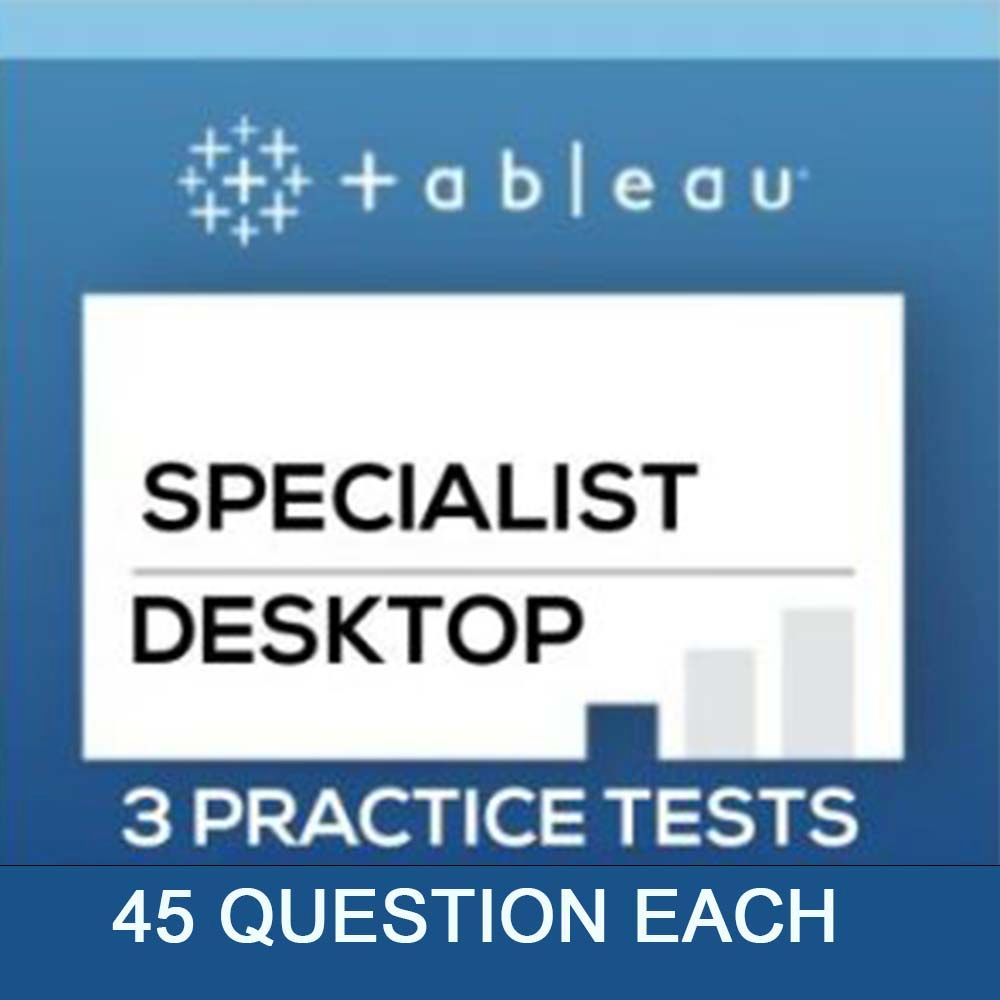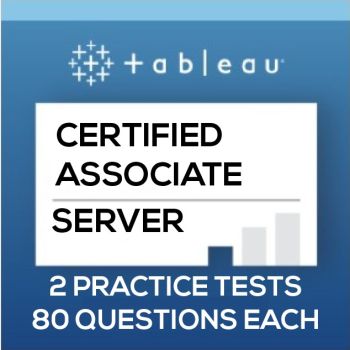When it comes to both Tableau vs Excel, there are many people who are unaware of the differences. Sure it’s not like you’d think both of these tools Excel vs Tableau have the same functions and purpose. But that also doesn’t mean you know completely what each of the tools has to offer. When can tableau be used and similarly when and why you need excel. So in other words, we are going to mention some of the core differences between Tableau Vs Excel here. Precisely, what we are going to do is help you realize when there is a need to use tableau and when excel. You might also be interested in Tableau Desktop Specialist Dumps.
Tableau Certification Practice Tests:
Excel vs Tableau
Tableau |
Excel |
| Tableau is well-recognized as a data visualization tool. It formats data in a graphical form which helps to easily spot patterns and correlations between data points. | Whereas, Excel is known best to be spreadsheet tool where data is displayed in tabular format in electronic worksheets. |
| Tableau is mainly used for data representation. Check out the difference between tableau vs microstrategy. | Contrarily, Excel is used to store data manipulations. |
| Tableau has a variety of sources to connect to external sources. Also, it has the capability of a cloud. | On the other hand, Excel too can connect to different external sources through plugins. |
| Tableau is more speedy and accessible in doing live connections with the external sources. | Whereas, there are some requirements that must be fulfilled to access or develop while using Excel. |
| Tableau is not as suitable as it should be while doing multi-layered calculations. You might also be interested in Tableau developer vs Tableau Server Administrator. | On the other hand, Excel is the best ever tool for performing multi-layered calculations. The example that fits best here is the preparation of a budget which is only possible through Excel. |
| Tableau allows the business analysts to be independent by letting them load data into the program and start exploring it right away. | However, Excel doesn’t offer such an option when it comes to data exploration. |
| Is Tableau easier than Excel? Even if you have to represent short-term or minimal data for a business case, tableau needs setup and configuration or any server deployments. This makes it a little less convenient. | But on the other side, when representing any on-off reports, excel is considered a much reliable and straightforward tool as compared to tableau because it takes less configuring and setup time. You might also be interested in Online Excel Courses. |
| For big data problems like performing analytics to get insights even from an unusual set of data, you should choose tableau. | Whereas, if you want to get a descriptive analysis and mathematical transformations from the data, Excel has to be your choice. |
| Tableau has multiple versions of desktop, cloud-based, server, and prep. | Perversely, Excel is a Microsoft licensed software that comes with office tools only. |
| Tableau is specifically used for the purpose of data visualization. So the majority of the people who use tableau have to be the data analysts. | But unlike tableau, Excel is used in various fields and in many sectors. Even basic calculations and manipulation can be done using Excel. |
Thus we can say that both Tableau vs Excel are used for data analysis. However, the approach that each tool uses to explore data and find key insights is different. Are you interested to know why are Tableau dashboards more useful than Excel dashboards? In other words, what we are trying to explain here is that being a competent analyst you need both.
As both Excel vs Tableau serve different purposes so it is best to have a know how of each of the tools. In this way, when there is a need to create visuals and dashboards, you can do it using tableau. Similarly, the need for performing multi-layered calculations can be solved through excel. Tableau desktop Specialist know about both tableau and Excel tool.
These Tableau Certification Preparation Training Videos are for those who are preparing for the Tableau Certification Exam (Desktop Certified Associate or Desktop Specialist) and need a guideline for their preparation for the real exam. You might also be interested in best excel certification courses at takethiscourse platform.
 Fundamentals of Visualization with Tableau
Fundamentals of Visualization with Tableau
- University of California via Coursera
- 11 hours of effort required
- 111,158+ already enrolled!
- ★★★★★ (4,671 Ratings)
 Data Visualization and Communication with Tableau
Data Visualization and Communication with Tableau
- Duke University via Coursera
- 25 hours of effort required
- 175,244+ already enrolled!
- ★★★★★ (2,852 Ratings)
 Tableau A-Z: Hands on Tableau Training for Data Science
Tableau A-Z: Hands on Tableau Training for Data Science
- Kirill Eremenko via Udemy
- 9 hours on demand videos
- 230,147+ already enrolled!
- ★★★★★ (60,907 ratings)