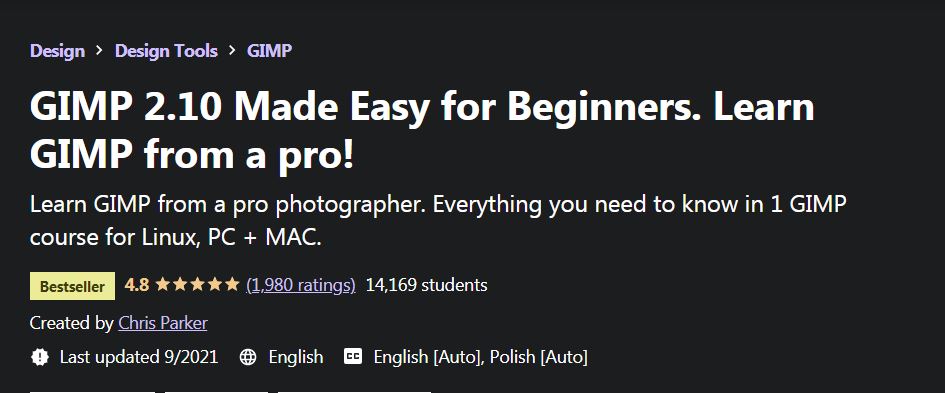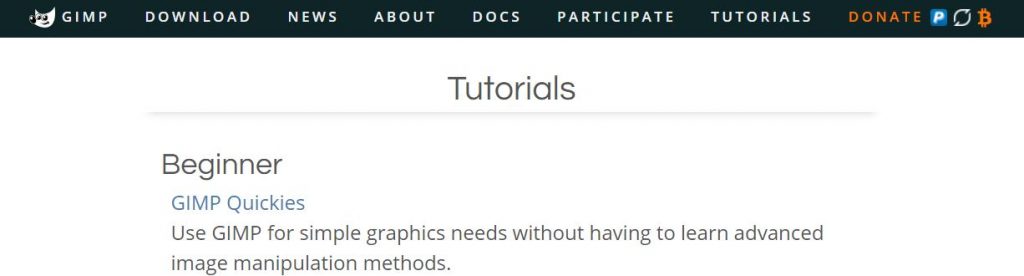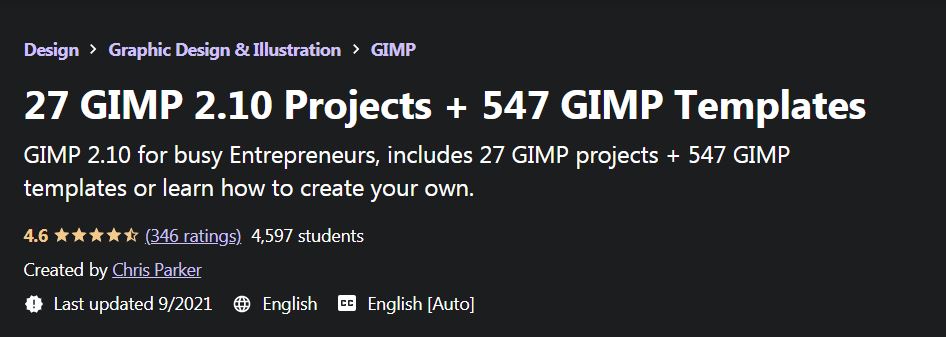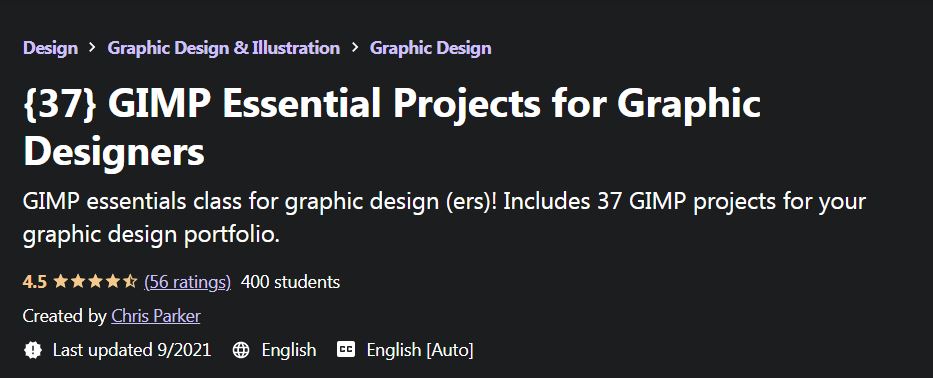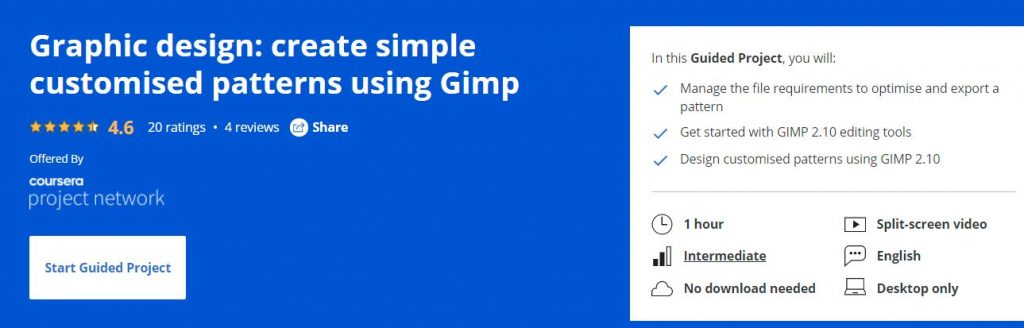Interested in mastering image editing? Take a look at our GIMP Tutorials that teach everything. From basic retouching to advanced compositing, you will learn to refine your creative projects with this free tool.
Key takeaways
- Learn to edit, manipulate, and retouch images using GIMP.
- Understand the different layer management and blending techniques.
- Learn to implement creative filters, text overlays, and effects.
What can you learn from GIMP tutorials?
You can learn editing techniques like retouching, applying creative filters to improve your digital artwork, and blending layers.
| # | Course Name | University/Organization | Ratings | Duration |
| 1. | GIMP 2.10 Made Easy for Beginners. Learn GIMP from a pro! | Udemy | ★★★★★ 4.6 | 35 Hours |
| 2. | GIMP Tutorials | GIMP | — | — |
| 3. | Graphic Design: Make Interior’s Project Mood Boards in Gimp | Coursera | ★★★★★ 4.6 | 01 Hour |
| 4. | GIMP 2.10 Masterclass: From Beginner to Pro Photo Editing | Udemy | ★★★★★ 4.6 | 40 Hours |
| 5. | 27 GIMP 2.10 Projects + 547 GIMP Templates | Udemy | ★★★★☆ 4.1 | 09 Hours |
| 6. | 7 GIMP Web Design Projects – Learn GIMP Web Design By Doing | Udemy | ★★★★★ 4.6 | 17 Hours |
| 7. | Easing the Transition to GIMP for Photoshop Users | Coursera | ★★★★★ 4.7 | 01 Hour |
| 8. | {37} GIMP Essential Projects for Graphic Designers | Udemy | ★★★★★ 4.4 | 06 Hours |
| 9. | Graphic design: create simple customized patterns using GIMP | Coursera | ★★★★★ 4.6 | 01 Hour |
| 10. | Fundamentals of Photo Editing in GIMP | SkillShare | — | — |
GIMP Tutorials Courses Evaluation & Selection Criteria
We chose these tutorials based on the instructor’s expertise, beginner-friendly guides, and hands-on projects. You will find comprehensive instructions on GIMP’s powerful design features in these tutorials.
GIMP Tutorials Classes & Courses
Below are the names and short description of the Best GIMP Tutorials Courses & Classes.
GIMP 2.10 Made Easy for Beginners. Learn GIMP from a Pro!
-
-
- Chris Parker via Udemy
- 14,169+ already enrolled!
- ★★★★★ (1,980 Ratings)
-
| Online Course Effectiveness Score | |||
| Content | Engagement | Practice | Career Benefit |
| Good ★★★★☆ |
Good ★★★★☆ |
Fair ★★★☆☆ |
Fair ★★★☆☆ |
In this course, you will get a chance to understand how to use GIMP from a professional photographer. The instructor will give you everything you need to know about GIMP from the comfort of your home. Starting the course, you will get to understand how to install GIMP on Linux, PC, or Mac. Then you will be taught how to edit your photos like a professional using GIMP. Then you will learn to process the RAW files for GIMP. After that, you will learn what layer is and how it can be used in gimp.
GIMP Tutorials
-
-
- via GIMP
-
These GIMP tutorials aim to help you understand how to use GIMP. Whether you are a beginner or an intermediate level individual, here you can find the right learning tutorials for yourself. You will learn to use gimp for simple graphics needs without even having to learn advanced image manipulation methods. Then you can find a tutorial where you will walk through some basic image and layer manipulation techniques. Similarly, you will also learn to create a circular-shaped image. After that, you will learn what the GIMP profile is and how you can use. Thus these and many types of tutorials can be found here.
Graphic Design: Make Interior’s Project Mood Boards in GIMP
-
-
- Coursera Project Network via Coursera
- 1 hours of effort required
- Course Level: Intermediate
-
| Online Course Effectiveness Score | |||
| Content | Engagement | Practice | Career Benefit |
| Good ★★★★☆ |
Good ★★★★☆ |
Fair ★★★☆☆ |
Fair ★★★☆☆ |
This is a 1-hour long project-based course that has been designed with the aim to help you understand how to design simple mood boards to visually present your projects. With this course, you will get started with GIMP 2.10 editing tools. The instructor will explain how you can recognize mood boards essential components. With that, you will learn to use GIMP for creating a simple mood board to present interior design ideas to your clients. You can also checkout Graphic Design Certificate at our platform.
GIMP 2.10 Masterclass: From Beginner to Pro Photo Editing
-
-
- Michael Davies via Udemy
- 2,412+ already enrolled!
- ★★★★☆ (9,375 Ratings)
-
| Online Course Effectiveness Score | |||
| Content | Engagement | Practice | Career Benefit |
| Good ★★★★☆ |
Good ★★★★☆ |
Fair ★★★☆☆ |
Fair ★★★☆☆ |
In this very engaging course, you will get a chance to understand all about GIMP 2.10. The instructor will explain how you can use all the tools in the GIMP toolbox in the most efficient manner. Then you will get to understand the GIMP layout and all its important features. After that, the instructor will talk about the all 38 layer modes for creating image effects. Then you will learn to edit photos for print or web. In addition, you will learn to import photos into gimp, edit them, and much more in this course. You might also be interested in Computer Graphics courses at takethiscourse.net.
27 GIMP 2.10 Projects + 547 GIMP Templates
-
-
- Chris Parker via Udemy
- 4,597+ already enrolled!
- ★★★★★ (346 Ratings)
-
| Online Course Effectiveness Score | |||
| Content | Engagement | Practice | Career Benefit |
| Good ★★★★☆ |
Good ★★★★☆ |
Fair ★★★☆☆ |
Fair ★★★☆☆ |
From GIMP tutorials, in this tutorial, you will get hands on 27 GIMP design projects that can help enhance your business. Upon completing this course, you will have your own brand identity. The instructor will explain how you can create your own logo. Then you will develop such skills that can help you retouch your photos like a professional. After that, you will learn to create your own custom web design in GIMP.
7 GIMP Web Design Projects – Learn GIMP Web Design By Doing
-
-
- Chris Parker via Udemy
- 992+ already enrolled!
- ★★★★★ (81 Ratings)
-
| Online Course Effectiveness Score | |||
| Content | Engagement | Practice | Career Benefit |
| Good ★★★★☆ |
Good ★★★★☆ |
Fair ★★★☆☆ |
Fair ★★★☆☆ |
From GIMP Classes, this is a perfect GIMP course for all the beginners out there who want to understand the basics of GIMP. The instructor will help you learn GIMP web design in the most effective yet engaging manner. The course includes in it 7 GIMP web design projects. You will learn to create great web designs in a step by step guide. Then the instructor will explain in detail how you can grow your design business.
Easing the Transition to GIMP for Photoshop Users
-
-
- Coursera Project Network via Coursera
- 45 minutes of effort required
- 2,320+ already enrolled!
- ★★★★★ (54 Ratings)
-
| Online Course Effectiveness Score | |||
| Content | Engagement | Practice | Career Benefit |
| Good ★★★★☆ |
Good ★★★★☆ |
Fair ★★★☆☆ |
Fair ★★★☆☆ |
From GIMP Courses, this course is a free guided project that aims to help you understand what GIMP is. You will get to compare GIMP tools to Photoshop tools to better understand what they both have to offer. Then you will learn to change GIMP settings to behave more like Photoshop. Similarly, you will get to compare common editing techniques.
GIMP Essential Projects for Graphic Designers
-
-
- Chris Parker via Udemy
- 400+ already enrolled!
- ★★★★★ (56 Ratings)
-
| Online Course Effectiveness Score | |||
| Content | Engagement | Practice | Career Benefit |
| Good ★★★★☆ |
Good ★★★★☆ |
Fair ★★★☆☆ |
Fair ★★★☆☆ |
This GIMP essential class is for graphic designers who want to become a professional at using GIMP. Here you will get to learn the essential GIMP skills for a successful career. The instructor will explain how to wrap text around shapes and put text inside shapes in detail. Then you will get a chance to understand how to edit photos like a pro. Similarly, you will be taught how to create basic and custom shapes in gimp and much more. You can also find out best Paying Graphic Design Jobs at takethiscourse platform.
Graphic Design: Create simple Customized Patterns using GIMP
-
-
- Coursera Project Network via Coursera
- 1 hours of effort required
- ★★★★★ (20 Ratings)
-
| Online Course Effectiveness Score | |||
| Content | Engagement | Practice | Career Benefit |
| Good ★★★★☆ |
Good ★★★★☆ |
Fair ★★★☆☆ |
Fair ★★★☆☆ |
In this free guided project, you will be taught how to manage the file requirements to optimize and export a pattern. You will get all the necessary guidelines to get started with GIMP 2.10 editing tools. The instructor will explain how you can design customized patterns using GIMP 2.10.
Fundamentals of Photo Editing in GIMP [No more Available]
-
-
- via SkillShare
- 1,975+ already enrolled!
- Course Level: Beginner
-
| Online Course Effectiveness Score | |||
| Content | Engagement | Practice | Career Benefit |
| Good ★★★★☆ |
Fair ★★★☆☆ |
Fair ★★★☆☆ |
Fair ★★★☆☆ |
From GIMP Classes, in this class, you will first get an introduction to the image window. Then the instructor will talk about scaling and cropping of an image. You will get to understand how to adjust shadows and highlights. Then the instructor will explain how to get your colors right with the color balance tool. After that, you will understand how to bring out color intensity with saturation tool and much more.
Programming Courses
100+ Courses
★★★★★
Cybersecurity courses
30+ Courses
★★★★★
Business Courses
70+ Courses
★★★★☆
Blockchain Courses
20+ Courses
★★★★★
Data Science Courses
150+ Courses
★★★★★
Mobile App Development Courses
50+ Courses
★★★★★
Final Thoughts
If you are that person who has interest in learning how to use GIMP then take a look at this list of Best GIMP training Courses & Classes. So, enroll today in one of these courses today and don’t forget to stay safe, stay home, and never stop learning.