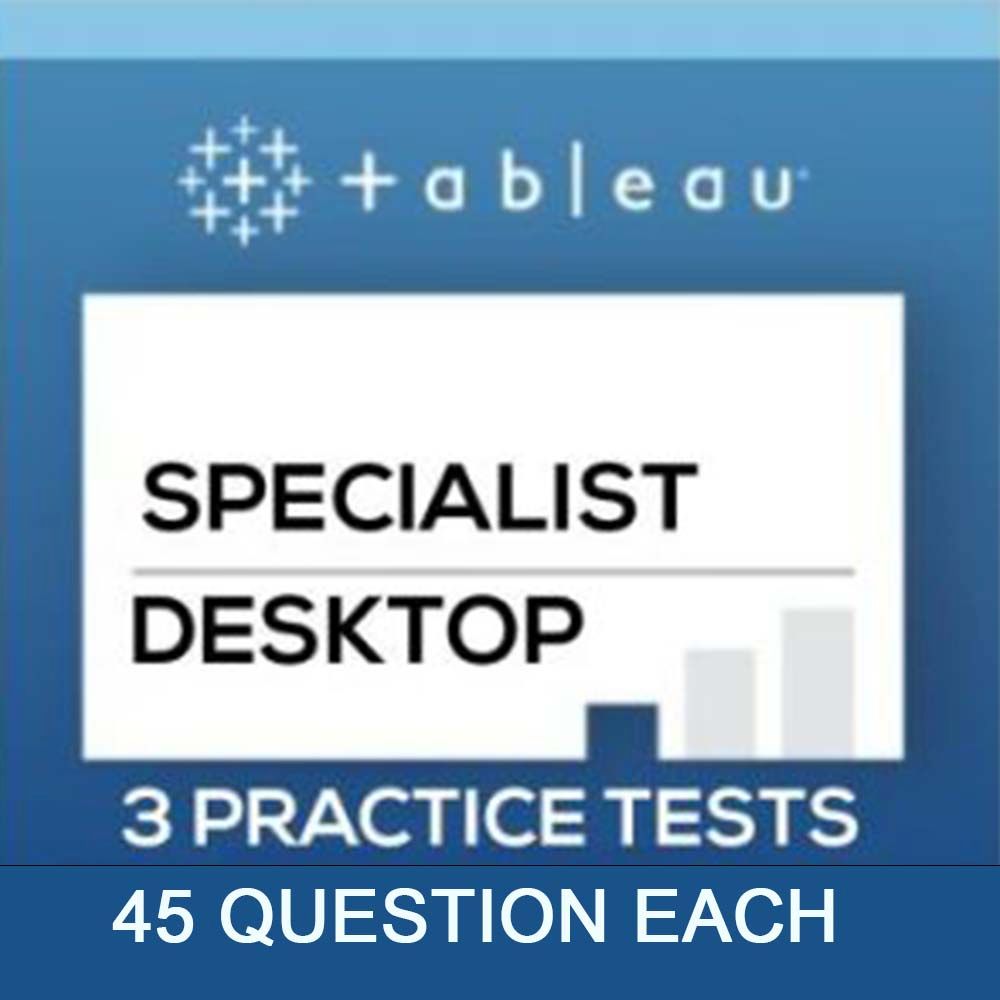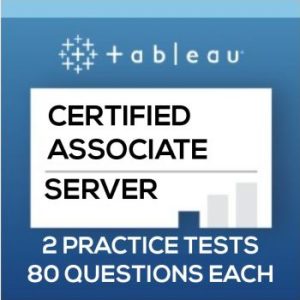The best data in the world is the one that can be understood well by those who are using it. If the data is not understood well by the readers, then it is worthless. So to make sure that your data has its worth, you need to follow some basic principles of data visualization. Following these principles can help you turn data into actionable insights that people can actually understand. So let us help you understand what these core principles are. These Tableau Certification Preparation Training Videos are for those who are preparing for the Tableau Certification Exam (Desktop Certified Associate or Desktop Specialist) and need a guideline for their preparation for the real exam because Practicing Questions along with solution videos will really help you strengthen your concepts and make you ready for real exam.
Core principles of data visualization:
The following are some of the principles of data visualization explained:
Always keep your audience in mind:
Principles of Data Visualization says Whenever you are designing any data visualization, the most important thing to be kept in mind is to make sure that you are keeping your audience in mind. By that, we mean that you need to make sure that it meets the needs of the audience and what they want. Thus it is your job to figure out who is in that audience and what kind of answers they may need.
Attract the viewers towards important details:
While someone is reading, he has no idea where the most important detail is unless and until you direct them towards that detail. Exactly in the data visualization case, you need to leverage the sensory details like font, size, and color, etc to direct the attention of your readers to the most important part of the information. So try various methods in your visualization and use different colors or fonts to point out which detail is too important to be missed.
Use tables and graphs wisely:
There are many people who have no idea when to use tables and when graphs. So those who don’t know when to use them, Keep in mind According to principles of Data Visualization tables are always used when you intend to display precise values. On the other hand, graphs are to be used to present information with regards to data patterns, relationships, and how things are changing over time. A tip here to consider is that don’t use tables more instead focus more on using graphs.
Always align the data and display in the right format:
No matter how big or small your data visualization is, you have to make sure that your displays of information are vertically and horizontally aligned. Now, why do we want to do this? It is so that the information can be compared accurately and prevent misleading optical illusions in the presentation as well.
 Fundamentals of Visualization with Tableau
Fundamentals of Visualization with Tableau
- University of California via Coursera
- 11 hours of effort required
- 111,158+ already enrolled!
- ★★★★★ (4,671 Ratings)
 Data Visualization and Communication with Tableau
Data Visualization and Communication with Tableau
- Duke University via Coursera
- 25 hours of effort required
- 175,244+ already enrolled!
- ★★★★★ (2,852 Ratings)
 Tableau A-Z: Hands on Tableau Training for Data Science
Tableau A-Z: Hands on Tableau Training for Data Science
- Kirill Eremenko via Udemy
- 9 hours on demand videos
- 230,147+ already enrolled!
- ★★★★★ (60,907 ratings)
Start both bar and column charts at zero:
Always make sure that your bar or column chart that you are using is starting from zero. All the bar and columns charts that don’t start from zero can overemphasize the differences between the values.
Try to use small multiples:
When you break up a very complicated chart into smaller chunks, it gets a little easy to understand and leads to effective data visualization. So keep this in mind to always break down a complicated chart into smaller parts so that whoever is reading it can understand it in no time.
Make labels that are easy to read:
If possible, always rotate bar and column charts to make the labels horizontal and if possible, make vertical axis labels horizontal which is possibly below the title. In this way, it will become clearer, concise, and easier to read by the reader.
Choose the right colors to draw the attention of the viewer:
Colors play an important part in drawing the attention of the audience towards the most important piece of information. So you should choose colors according to what is more important and shouldn’t be missed by the viewer and not just to make your presentation more attractive or colorful because what matters is the quality and not how well you decorated it. You might also be interested in best grafana training classes here.
Conclusion:
So these were some of the core principles of data visualization that one must keep in mind when designing one. Try to implement these principles as much as you can in your visualizations so that they are not only easy to understand but also informational as well. Learning Tableau does not require any prior programming knowledge as all you need is the software and data to generate visually enchanting reports. For learning Tableau and for Tableau certifications, we have full-length Tableau Certification practice test and exams to let you have enough practice material to prepare for the Tableau Certification. So make a habit of applying these principles to your visualizations now, stay home, stay safe, and never stop learning.