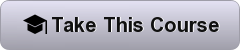Online Course Highlights
- Louay Zambarakji Official via Udemy
- 10.5 Hours on-demand video
- 16,297+ already enrolled!
- ★★★★★ (2,907 Ratings)
- Skill Level: Mixed
- Language: English
What you’ll learn
- How to use DaVinci Resolve for Video Editing from beginner to advanced
- Cut Page Quick & Easy Davinci Resolve Video Editing
- How to add effects (OpenFX) to your Videos
- How to add Motion Graphics to your Videos
- How to Correctly Color Correct using DaVinci Resolve Video Editing Software
- How to work with all kind of Nodes from Serial to Layer, Parallel… and even the
- Combiner/Splitter Nodes
- How to do Color Grading using multiple tools in DaVinci Resolve
- How to correctly use Curves, Color Wheels, Qualifiers, Power windows, Scopes and all the rest.
- You will complete a full project from Importing Media, Video Editing, Color Correction and Color
- Grading with Motion and ResolveFX
Requirements
- DaVinci Resolve Video Editing Software as a Free fully functional version. I’ll show you how to download and install your copy.
- DaVinci Resolve Video Editing Software will require Windows 10
- No Prior knowledge of DaVinci Resolve required
- No prior knowledge in Video Editing, Color Correction, and Grading, Visual Effects, or Motion is required. It’s all covered in the Course.
- A 1080p (at least) Screen Resolution is highly recommended to work in DaVinci Resolve and to preview the course.
- I will provide you, free of charge, professionally shot videos to create your own project (from video editing to color correction and Grading)
Course content
- Quick and easy video editing on the cut page (Resolve 16/17 updates)
- More Editing techniques on the cut page (Resolve 16)
- Clip Tools in the cut page
- Continuous Editing
- Adding, inserting, and moving clips to the Timeline
- Timeline Editing Techniques & Editing tools
- Video speed effects and Retiming
- Transitions: Applying and customizing Transitions
- Transforms & Motion in the edit page
- Text & Fusion Titles & Lower 3rd – Create, Customize and Animate
- ResolveFX: Applying Effects in the Edit Page
- The Color Page and the Concept of Nodes
- Beginner’s Color Concepts & Definitions
- Achieving perfect Color Correction with the Color Wheels
- Power Windows & Color Correction
- RGB Curves – Controlling Colors
- Using the Secondary Qualifiers + Green Screen Keying
- Controlling the Video
- Color Grading Workflow Techniques – LUTs and More
- Complete, Color Correct, and Grade your Project
- Optimizing Your Media
- Bonus: Free & Discounted Courses
More Related Courses:
DaVinci Resolve 16 (Free editing software) Video Editing for BEGINNERS
- Alli Saunders via Skillshare
- 1,385+ already enrolled!
- 4.4 (50 Ratings)
DaVinci Resolve 16 Training
- via Blackmagic Design
- Free Training Videos
- Skill Level: Introductory
DaVinci Resolve Course and Training
- via LinkedIn Learning
- 577+ Short courses
- Skill Level: Introductory to Advanced
- 4.5
DaVinci Resolve 15,16 & 17 Complete Video Editing Course
- via Udemy
- 26,464+ already enrolled!
- Skill Level: Mixed
- 5 (1,820 Ratings)
Your Feedback:
There are no reviews yet. Be the first one to write one.
0.0 out of 5 stars (based on 0 reviews)