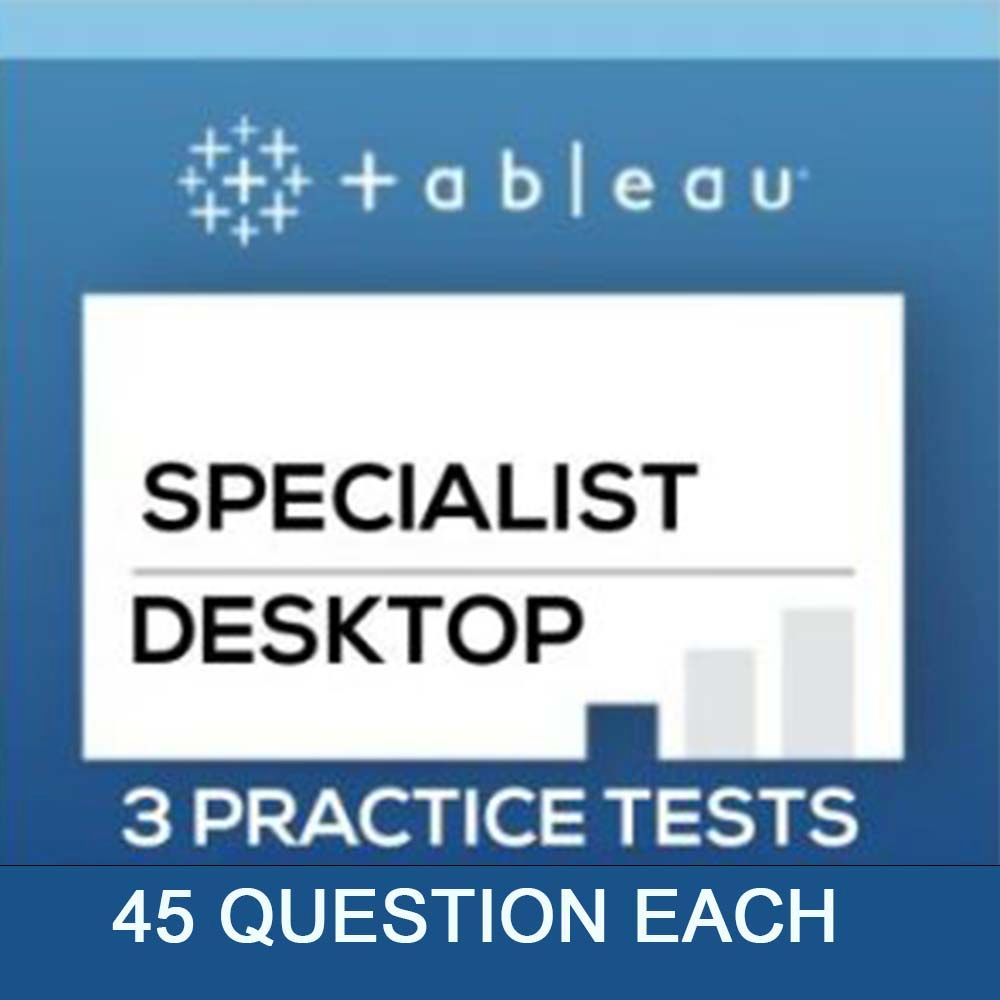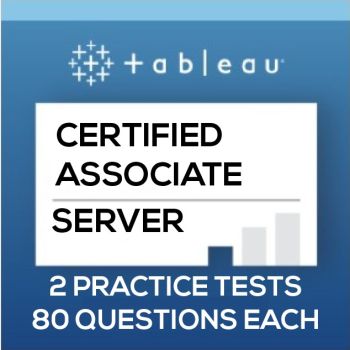When you think of data analyzing tools, Tableau, Qlik Sense, and Power BI are the ones leading and transforming the future of data and multi-national industries. A massive and continuous debate surrounds these indicated gimmicks. Here, let us solve the mystery by explaining the differences through active comparisons between all the three major Qlik Sense vs Tableau vs Power BI data analyzing systems. To enhance your skills, check out the tableau desktop specialist dumps.
Telling you about the benefits that Qlik Sense, Tableau, and Power BI provides, is going to help you picture a better tomorrow in the face of technology, data-driven strategies, Big data, business & artificial intelligence. To suit your needs, without further ado, let’s get right into it.
- Why Tableau?
- Qlik Sense?
- Why Power BI?
- Benefits of Using Tableau
- Benefits of Using Qlik Sense
- Benefits of Using Power BI
Why Tableau?
If we compare all these three Qlik Sense vs Tableau vs Power BI then why Tableau is best?. Tableau has taken the world by storm and currently considered the fastest growing data visualization system. A basic, fundamental and practical tool that is globally used to carry instructions on Tableau Desktop, efficiency to create charts, work with a user-friendly interface, simple drag and drop canvas, visualize and understand data is what Tableau delivers.
In the fields of Business Intelligence and data analytics, it works as data connecting software that can easily transform massive structures of raw data turned into simplified dashboards and worksheets.
Specialize and discover data visualization and use this information to understand and analyze data. Explore the Tableau interface and gain skills like data virtualization, visualization (DataViz) and visualization (Computer Graphics) through mastering the Tableau software.
Qlik Sense?
In Qlik Sense vs Tableau vs Power BI comparison, Qlik Sense is a cloud-based data analytics platform that is often rendered more efficient than Tableau. However, Tableau is used by many major corporations, making it an international allegiant in the business intelligence field. It is characterized as a tool for active data discovery and data analytics platform operated under Qlik industries.
For wide BI solutions, it showcases data via quick configuration and fast delivery. Many businesses operated through Qlik services are making data-driven decisions with better data insight, mapping, and then allow derivation of datasets from any kind of source. Qlik Associative Engine is considered as the alternative to Qlik Sense, as it shows a viable relationship of datasets and ensures associative analysis through faster data collection, dashboard alert, and active reporting.
Why Power BI?
Following Qlik Sense (Qlik Sense vs Tableau vs Power BI), here, comes Power BI which offers better services if you work with Microsoft. Since introduced as an add-on in Microsoft excel, it is now integrated and works as an independent product for users working in small settings to bigger establishments.
Another data analysis and data visualizing tool that ensures wide connectivity opportunities among data sources and efficiency to formulate reports and dashboards is called Power BI. However, it intersects with Microsoft Office but is surely a potential data formatting and preparing tool to support large enterprises. If you prefer a version available on trial for 60 days, offering IoT analytics, embedded analytics, augmented analytics, data querying, and security then try this one.
Benefits of Using Tableau
A Basic Tool for Data Visualization
If you’re looking for a basic data visualizing tool then there is no substitute to Tableau. As the most convenient and pivotal comprehending of data, Tableau is leading the business world. A massive amount of users are getting tremendous outcomes and results, by altering their overall execution with Tableau. Whether you would like to support your competitive business line, or deal with big data, with Tableau it shouldn’t be a problem at all. You might also be interested in comparison between Quicksight Vs Tableau.
User-Friendly Interface
Tableau is officially a user-friendly data analytic tool for its easier drag-and-drop interface service. With an unbelievable percentage of 42% upheaval for all those learners who are now successfully running their Tableau oriented businesses remarkably, Tableau is greatly changing the data dynamics.
Create a Chart and Dashboard
It outperforms other indicated tools when it’s about initializing unique techniques regarding the areas of charting, table calculations, mapping, and creating dashboards. Nothing can stop you from creating custom maps and parameters, mastering geographical data, and form multidimensional data resources if you chose Tableau. So, it’s greatly outshining other aforementioned gimmicks. If you want to learn about Kibana vs Tableau, then click here.
Tableau Certification Practice Tests:
Benefits of Using Qlik Sense
Faster and Easier
If we compare Qlik Sense vs Tableau vs Power BI, Qlik Sense is loved by many data scientists for its faster and easier delivery as compared to Tableau and Power BI. As the most convenient and effortless tool in the data analyzing realm, it can be much helpful for users looking for quick data visualization. Explore our selection of Kibana classes designed to enhance your skills.
Single Product
The Qlik operated technologies are considered to be highly capable of single product manufacturing while working with BI solutions. You don’t need to be worried even if the dataset is bigger and complicated because Qlik can easily work under these circumstances and present you a sole product in no time. You can checkout the comparison between Power BI vs Google Data Studio click here.
Create Tables Efficiently
If you’re looking for an easy-to-access table composing data analytic gimmick then this is the best thing for you. From creating tables to projection, with Qlik Sense you can be at ease. If your work is mainly connected to constituting tables, they cannot explain enough how much effortless a Qlik Sense can be.
The Complete Qlik Sense Boot Camp
-
-
- Paul Scotchford via Udemy
- 20,447+ already enrolled
- ★★★★★ (4,646 Ratings )
-
The Advanced Qlik Sense Developer Bootcamp
-
-
- Vertechs .IO via Udemy
- 2,157+ already enrolled!
- ★★★★★ (322 Reviews)
-
Benefits of Using Power BI
Connection Among Sources
It’s usually considered better connectivity providing resources, contrary to Tableau and Qlik. With Power BI, you can perform work in association with various data sources like Google Analytics, Oracle, MySQL, Salesforce, Facebook MailChimp, and Zendesk effectively. Its basic strength is creating power between on-premise and cloud-based resources. As Power BI is a monitor based authority, you can easily perform a hybrid strategy, working in coordination with Microsoft Azure cloud APIs.
Available to Create Reports
You can manage your duty as a responsible report making the individual with Power BI, and distribute reports even behind a firewall. Power BI solutions have extensively made self-service reporting possible which was once the domain of IT services for various business users. So, generate some great quality working reports in minutes with Power BI.
Secured Data
Carrying your data and its viable security is vividly supported when you work with a Power BI. You can easily use Power BI’s as it often characterized as an upgraded tool among processing protocols and numerous certifications. It consists of deployments and a web front-end cluster to support its users with better backed-up services.
Microsoft Power BI Desktop for Business Intelligence
-
-
- Maven Analytics via Udemy
- 132,390+ already enrolled
- ★★★★★ (37,863 Ratings )
-
Microsoft Power BI – A Complete Introduction [2021 EDITION]
-
-
- Academind by Maximilian Schwarzmüller via Udemy
- 165,837+ already enrolled!
- ★★★★★ (47,155 Reviews)
-