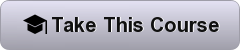- Enrique Galicia via Udemy
- 2 Hours on-demand video
- 1,283+ already enrolled!
- ★★★★★ (223 Ratings)
- Skill Level: Mixed
- Language: English
This course is a gateway to learn how to clash detections, report them, and send them back using several tools from the Autodesk suite. Through this course, you will get into the deep expansion of the AEC Industry. With the help of this course, you will learn to coordinate Revit Models. This knowledge that you will be gaining will help you to use Clash Detection in Revit to Review some Clashes. Not only this, but you will also get to learn to organize Several Types of files on a single model on Navisworks and review the Clash Detection. The lectures in the course will produce you with the knowledge to read the XML file or the Excel File and create Spheres on Clash point for further revision. Not only this, but as you further proceed into the course, you will be able to create filters, views, and annotation to elements with a clash detection story. Last but not the least, you will have the skills to even use Dynamo for Clash Detection on the go or by Manual Selection.
What are the Requirements for this Course?
This course only needs a few of the requirements. The first hat you will need is a computer to accomplish the recommended exercises in the course. Secondly, you will be needing to install a trial of Autodesk Revit 2018, Navisworks Manage 2018, and Dynamo 1.3 on the Computer to start working. Last but not least, it is good that you know how to manage Construction Models in Revit, on a basic level.
Feedbacks
Now we will be looking at a few of the feedbacks fortis course. This feedback will help you to know if this course is good or not. Dive into our review on Exploring 4D BIM Simulations with Revit and Dynamo to understand how these tools can revolutionize your construction planning process.
Positive Feedback
- This is a decent alternative on the off chance that you need to find out about clash detention. Something that I learned is the significance of the ubication of the coordinates of your documents that it’s vital for do all the interaction of clash detection (Mirna Jaraset, ★★★★★).
- A deep survey of clash detection with the Autodesk Parcel and excel. I discovered the course very helpful for anyone intrigued by the subject (José Roberto Mendoza Arias, ★★★★★).
- The course is really good. On the off chance that you are keen on learning clash detection, then it is the perfect course. The educator is exceptionally qualified. It would have been far better for certain activities. The only thing that concerned me was the construction of the course. The basics of Dynamo should be eliminated, and have essential information on Dynamo ought to be a necessity (Corinne Astori, ★★★★★).
- Great course, for the individuals who look for a basic and viable approach to learn clash detection through various ways utilizing the Autodesk tools (Edson Andrade, ★★★★★).
- The clash detection work process is fantastic to know. The instructor is learned and clearly extremely experienced. Likewise, he is kind hearted to impart this data to us. Much thanks to you Enrique (Edson Andrade, ★★★★★).
- This course is intriguing about the blend of Revit/Navisworks/Dynamo. For me, he aimed at the work process between devices. Possibly a graphing program clarifying the cycle clash detection to the clients will be acceptable toward the start or end of the course. I’m appreciating to follow-up on this course. I see better the upside of Dynamo (David PICARD, ★★★★☆).
- A very valuable course for project executives. This course is extremely definite and comprehensive which will serve to create better reports and more light-footed correspondence between the spaces engaged with the development (Ana Galicia, ★★★★★).
- Itemized clash detection covering all conceivable scope of Autodesk BIM programming. It has projects on which discovery should be possible. Making triplet of Dynamo, Revit, and Navis. Caps off to the educator (Ukasha Rauf, ★★★★★).
Negative Feedback
- This course is not exceptionally clear on the processes involved. The instructor is traveling through things way too fast without clarifying (Rodney Bullard, ★★★☆☆).
- The course, is too quick, too conceptual, not a total specialized instructional class I anticipated. It’s sort of peculiar that a few of the symbols are not in English. Moreover, the Dynamo part is the more terrible part. I have absolutely no clue about the thing the educator’s doing. Very much like watching someone dealing with his PC (Wing Leung, ★☆☆☆☆).
- Too speedy in playing out the activities and without clarifying the explanations for the means you take. It appears to be more similar to an exhibition of the things it can do than a course focused on somebody hoping to learn (Ross Muniz Duarte, ★★★☆☆).
- The teacher is going quickly. I usually use Revit 2017, as a result of different exchanges that I am planning with. I have Revit 2019 anyway, I can’t constrain them to update (Brad Dawson, ★★☆☆☆).
Final Thoughts
This was a review for BIM Clash Detection with Autodesk Revit, Navisworks, Dynamo. We hope that you find this article helpful. Stay safe and keep learning.
More Related Courses:
Learn to program the Revit API by Boost Your BIM
-
-
- Harry Mattison via Udemy
- 708+ already enrolled!
- ★★★★☆ (182 Reviews)
-
Engineering Information Management BIM Basic
-
-
- National Taiwan University via Coursera
- 21 hours of effort required
- 3,462+ already enrolled!
- ★★★★★ (80 Reviews)
-
Your Feedback:
There are no reviews yet. Be the first one to write one.