Get a chance to master Inkscape with the help of our list of Top Inkscape Tutorials. Suited best for anyone who wishes to learn to create stunning vector graphics.
Key Takeaways
- Access to tutorials for both beginners and advanced users.
- Learn to use Inkscape efficiently through multiple tips and techniques.
- Tutorials focus on creating professional-grade vector graphics.
Why should you learn Inkscape through online tutorials?
These tutorials offer practical, step-by-step guidance regarding how to master vector graphic creation. It helps you improve both personal and professional design projects.
| # | Course Name | University/Organization | Ratings | Duration |
| 1. | Create original vector game art with Inkscape Tutorials | Udemy | ★★★★☆ 4.3 | 05 Hours |
| 2. | Inkscape for beginners Class01 | SkillShare | — | 01 Hour |
| 3. | Best Inkscape Tutorial for Beginners | Udemy | ★★★★★ 4.5 | 06 Hours |
| 4. | Create 2D video game art with Inkscape | SkillShare | — | 05 Hours |
| 5. | Learn Inkscape now – create vector graphics for free | Udemy | ★★★★★ 4.8 | 04 Hours |
| 6. | Inkscape Tutorial for Beginners – Free Course | LinkedIn Learning | ★★★★★ 4.7 | 05 Hours |
| 7. | Inkscape Adventure, Master the Free Vector Graphics Software | Udemy | ★★★★★ 4.6 | 12 Hours |
| 8. | Craft your own 2D game backgrounds with Inkscape | Udemy | ★★★★★ 4.8 | 03 Hours |
| 9. | Discover All Tools in Inkscape! – Part 1 | SkillShare | — | 0.5 Hour |
| 10. | Design modular game assets with Inkscape:Course | SkillShare | — | 2.5 Hours |
Inkscape Tutorial Courses Evaluation & Selection Criteria
We selected each Inkscape tutorial for its focus on providing in-depth content, instructor expertise, and positive learner feedback. We gave priority to tutorials that offered comprehensive basic to advanced guidance
List of Best Inkscape Tutorial & Classes:
 Create original vector game art with Inkscape Tutorials
Create original vector game art with Inkscape Tutorials
-
-
- Istvan Szep via Udemy
- 4,578+ already enrolled!
- ★★★★☆ (427 Reviews)
-
| Online Course Effectiveness Score | |||
| Content | Engagement | Practice | Career Benefit |
| Excellent ★★★★★ |
Excellent ★★★★★ |
Fair ★★★☆☆ |
Fair ★★★☆☆ |

Similarly, as you go further, you will get your hands on stunning graphics for use in any games and tips to help you improve your general game design skills. The learning content of the inkscape tutorials is quite suitable for all beginners who are just starting in this field. Thus you will be able to design vector 2D game assets that include animations, platforms, characters, backgrounds, buttons, and more.

 Best Inkscape Tutorials for beginners Class01
Best Inkscape Tutorials for beginners Class01
-
-
- Gaia Marfurt via Skillshare
- 1,541+ already enrolled!
- 28 Project included
- ★★★★☆ (97 Reviews)
-
| Online Course Effectiveness Score | |||
| Content | Engagement | Practice | Career Benefit |
| Excellent ★★★★★ |
Excellent ★★★★★ |
Fair ★★★☆☆ |
Fair ★★★☆☆ |

Different types of skills will be developed through this class which can be used further to broaden your skills and understanding. These skills are related to graphic design, Inkscape, vector art, surface design, vector graphics, flat design, design patterns, and much more. So do enroll in this fun-filled class.
 Best Inkscape Tutorials for Beginners
Best Inkscape Tutorials for Beginners
-
-
- Michael DiGregorio via Udemy
- 3,155+ already enrolled!
- ★★★★★ (420 Reviews)
-
| Online Course Effectiveness Score | |||
| Content | Engagement | Practice | Career Benefit |
| Excellent ★★★★★ |
Excellent ★★★★★ |
Fair ★★★☆☆ |
Fair ★★★☆☆ |
Want to learn to use the Inkscape vector graphic editor from the comfort of your home? If yes, then we would recommend you to take this course now and start learning to use Inkscape either for fun or making profits out of it. In this Best Inkscape inkscape tutorials, you will learn all the tools and how they function independently and in conjunction with other tools, bars, and panels as well. With that, the instructor has also customized the Inkscape where you can get access to frequently used panels, guidelines, grids, and the canvas itself.
Similarly, the instructor is also going to talk about the color palette and then explain to you how you can examine each of the command bar icons. In other words, you will be walking through the entire interface tool by tool and bar by bar through this course. Hence you will be able to navigate the Inkscape editor all by yourself by the end of the course.
 Create 2D video game art with Inkscape
Create 2D video game art with Inkscape
-
-
- István Szép via Skillshare
- 732+ already enrolled!
- 3 Project included
- ★★★★★ (29 Reviews)
-
| Online Course Effectiveness Score | |||
| Content | Engagement | Practice | Career Benefit |
| Excellent ★★★★★ |
Excellent ★★★★★ |
Fair ★★★☆☆ |
Fair ★★★☆☆ |
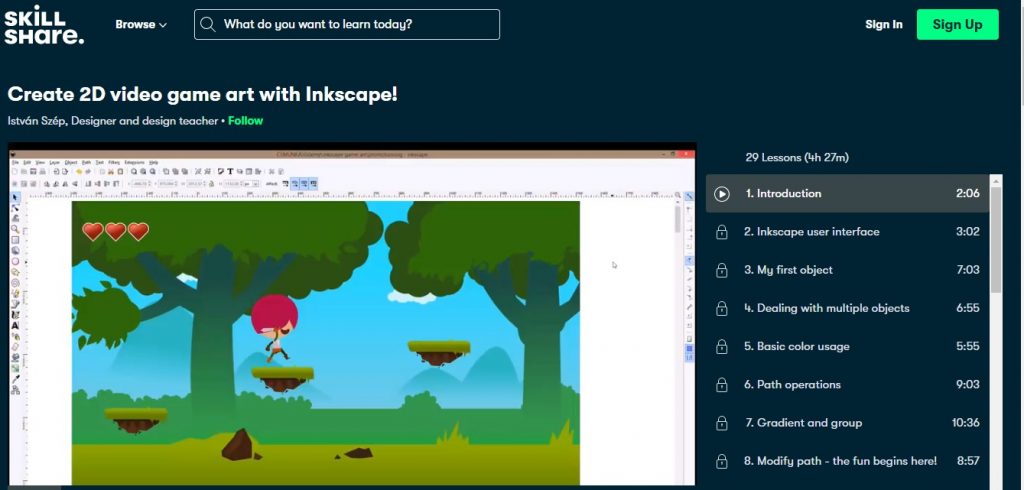
What you will learn in this class is how to create hearts and stars. Next, you will learn to create platforms, buttons, and characters. Similarly, as you go further, you will learn to create beautiful animations and backgrounds as well. Furthermore, how you can make monster trucks is also a part of this Best Inkscape tutorials. So join this course, and create quality game graphics that can sell on online marketplaces and earn profits. Not just that, you can also learn to make 2D game graphics suitable for Yoyo games game maker, gamesalad, Unity 2D, or any other program.
 Learn Inkscape Tutorials now – create vector graphics for free
Learn Inkscape Tutorials now – create vector graphics for free
-
-
- Istvan Szep via Udemy
- 5,662+ already enrolled!
- ★★★★☆ (634 Reviews)
-
| Online Course Effectiveness Score | |||
| Content | Engagement | Practice | Career Benefit |
| Excellent ★★★★★ |
Excellent ★★★★★ |
Fair ★★★☆☆ |
Fair ★★★☆☆ |
A complete course that is teaching everything you should know to work efficiently using the free and open-source graphic design program named Inkscape. As you all know that Inkscape tutorials is a free program and that is why there are a variety of short tutorials available but all these are not as comprehensive as the details available in this course. The course has detailed information on how to use Inkscape and create vector graphics. With that, the instructor has also shared his tips and tricks that he was able to develop himself. The inscape online tutorials have 30 lectures that are of various lengths and ending each lecture will fill your mind with something new about Inkscape.
Starting the Inkscape tutorials, you will go through the basic tools and then understand how Inkscape actually works. Then the instructor aims to go a little further and start explaining more complex tools that will lead to creating more elaborate designs. Similarly, you will learn the most helpful tips from the instructor that will make for clever and outstanding illustrations. Going into the final lessons, you will be learning to create a Christmas card together in which you will be using all the tools and knowledge gained from the course.
This person clarifies incredibly Inkscape. Inkscape was a product that I could have never learned without anyone else. As I’m a mess doing imaginative things. However, now I have the software and configuration skills to begin making my own things. He clarifies unmistakably the utilization and use of the most significant Inkscape devices, so it is an extraordinary first Inkscape course. (Alexis Cuero Losada, ★★★★★).
 Inkscape Tutorial for Beginners – Free Course
Inkscape Tutorial for Beginners – Free Course
- via LinkedIn Learning

When you start the Best inkscape online tutorials, you will first learn to download and install the right version of the landscape. After that, you will be creating new documents. Similarly, you will learn to import AI and EPS files in Inkscape. After that, you will learn to work with input devices like tablets and more. Going further, you will learn to draw basic shapes and do scaling and rotating objects. Moreover, you will also learn to add fills and strokes and then using Inkscape extensions in detail. Finally, in the end, you will learn to add and edit the text and then printing and exporting the Inkscape artwork.
 Inkscape Adventure, Master the Free Vector Graphics Software
Inkscape Adventure, Master the Free Vector Graphics Software
-
-
- Vicky Watson via Udemy
- 624+ already enrolled!
- ★★★★★ (104 Reviews)
-
| Online Course Effectiveness Score | |||
| Content | Engagement | Practice | Career Benefit |
| Excellent ★★★★★ |
Excellent ★★★★★ |
Fair ★★★☆☆ |
Fair ★★★☆☆ |
These Inkscape tutorials is going to give you the best of both worlds that is, thorough step-by-step instructions on Inkscape’s tools and features and also hands-on, practical assignments for you to work on. In short, you will be able to learn Inkscape with thorough and detailed instructions and perfect your skills with the help of different fun projects. The progressive assignments are going to help you master all the concepts taught throughout the video lessons. You will be able to master the basic tools and concepts that are essential to vector graphics. With that, you will also become familiar with all the features and tools of the Inkscape.
Similarly, you will gain all the skills and confidence required to create original vector graphics. And learn everything so clearly that after completing the course, tools like pen and node would be no longer mysterious or frustrating for you to use. These Best inkscape tutorials ends with a major project which is the creation of a colorful layout for a fictional board game. The project is approached one element at a time so that students can create their own copy of the design side by side.
 Craft your own 2D game backgrounds with Inkscape
Craft your own 2D game backgrounds with Inkscape
-
-
- Istvan Szep via Udemy
- 436+ already enrolled!
- ★★★★★ (11 Reviews)
-
| Online Course Effectiveness Score | |||
| Content | Engagement | Practice | Career Benefit |
| Excellent ★★★★★ |
Excellent ★★★★★ |
Fair ★★★☆☆ |
Fair ★★★☆☆ |

Throughout these Best Inkscape Tutorials, you will learn different concepts that will help you become independent in making game backgrounds. With that, you will be given all the guidelines so that you can create your very own game assets in vector using Inkscape. You will first start with learning to make simple backgrounds. After that, you will to make complex game backgrounds.
 Discover All Tools in Inkscape! – Part 1 [Course is not Available]
Discover All Tools in Inkscape! – Part 1 [Course is not Available]
-
-
- Daniel Evans via Skillshare
- 418+ already enrolled!
- ★★★★☆ (17 Reviews)
-
| Online Course Effectiveness Score | |||
| Content | Engagement | Practice | Career Benefit |
| Excellent ★★★★★ |
Excellent ★★★★★ |
Fair ★★★☆☆ |
Fair ★★★☆☆ |
An informational course for you to discover how you can design your own professional logo without even have to spend a single penny using Inkscape. The instructor of this course is going to reveal every single step of logo design created as a published, award-winning logo design. From concept to sketch, to final product you will be learning everything in thorough detail. The instructor aims to leave no details untouched and wishes to make you independent enough to start making professional logos in no time. With that, the instructor in his lectures is also going share some of the result-oriented tricks to make the best logo designs that will for sure astound your clients.
Different topics are covered in these Inkscape tutorials and there are a total of 15 lessons in which everything is covered. After getting an introduction and overview of the class, you will learn about the tools you will be using throughout the class. Next, you will understand the difference between vector and raster. Similarly, the instructor will also talk about the 3D tool, calligraphy tool, and ellipse tool. Similarly, how to use an eraser, eyedropper, fill tool, gradient tool, measurement tool, and much more will be taught as well.
Discover how to create beautiful lettering with our range of calligraphy classes.
 Design modular game assets with Inkscape
Design modular game assets with Inkscape
-
-
- István Szép via Skillshare
- 471+ already enrolled!
- 4 Project included
- ★★★★☆ (10 Reviews)
-
| Online Course Effectiveness Score | |||
| Content | Engagement | Practice | Career Benefit |
| Good ★★★★☆ |
Good ★★★★☆ |
Fair ★★★☆☆ |
Fair ★★★☆☆ |
Are you eager enough to learn to create your own game assets most efficiently? Learn to make that happen in this class. By applying the principles of modular design you can make that happen in just a matter of time. Modular design which is a method to build up your game assets from pre-designed modules is going to help you make your game asset creation even faster. Throughout these best online tutorials, you will learn the principles of modular designs in-game art. Then you will be taught to create a fleet of spaceships from simple geometrical forms.
After that, you will learn to create cartoon character heads that are suitable for any mobile game. Similarly, you will also learn to design a modular goblin army with fantasy weapons. With all this, you also get to learn many tricks that can help you make your work more efficient. So, enroll in the Inkscape online tutorials today to learn some cool ways to design modular game assets using Inkscape.
After reading the descriptions of all these 10 Best Inkscape Tutorial classes and courses you can easily decide which one is suitable for you. So decide now, stay home, stay safe, and never stop learning.


