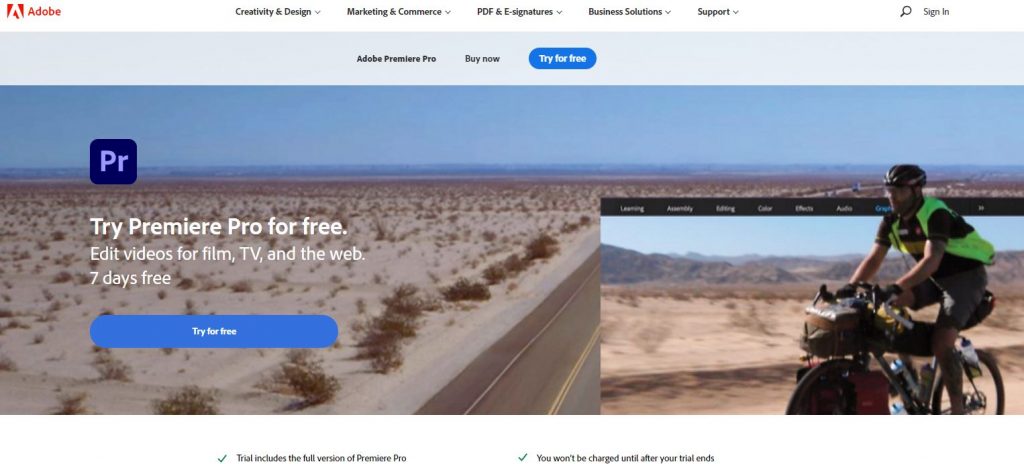If you are a professional or a non-professional who is looking for the best software to master for video editing jobs then we have compiled the names and short descriptions of the 3 best software to master for video editing jobs. You can select either one of the 3 software and use it for video editing purposes. So, let us take a look at these 3 best software to master for video editing jobs.
 Video Editing in DaVinci Resolve 16/17: Beginner to Advanced
Video Editing in DaVinci Resolve 16/17: Beginner to Advanced
-
-
- Louay Zambarakji via Udemy
- 17,826+ already enrolled!
- ★★★★★ (3,341 Ratings)
-
Software to Master for Video Editing Jobs
Adobe Premiere Pro:
The Adobe Premiere Pro is one of the best video editing software applications there are. It was developed in the year 2003 by Adobe Systems and then published as a part of the Adobe Creative Cloud licensing program. It is a successor of Adobe Premiere and contains more efficient and advanced features. You can download Adobe Premiere Pro and even try it for seven days. During the trial period, you can use this software as much as you can and find out all its features. You might be also interested in 10 Best Adobe Premiere Online Courses.
Main Features of Adobe Premiere Pro:
Adobe Premiere Pro has a variety of features to offer, the main ones are mentioned below.
- It lets you work on simultaneous projects.
- Offers motion graphics templates.
- Shared projects.
- Similarly, it offers VR editing and VR rotate sphere.
- Offers VR audio editing.
- Other effects included.
- Video titling and graphics.
And more.
Cost of Adobe Premiere Pro:
The cost of Adobe Premiere Pro is $20.99 per month.
 DaVinci Resolve 15,16 & 17 – The Complete Video Editing Course
DaVinci Resolve 15,16 & 17 – The Complete Video Editing Course
-
-
- Phil Ebiner, Kashif A., Video School Online Inc via Udemy
- 27,298+ already enrolled!
- ★★★★☆ (1,974 Ratings)
-
 Video Editing using DaVinci Resolve
Video Editing using DaVinci Resolve
-
-
- Uri Soglowek via Udemy
- 1,985+ already enrolled!
- ★★★★☆ (246 Ratings)
-
Cyberlink PowerDirector:
Do you want to unleash your creativity with high-end performance and precision? With the help of PowerDirector 365, you can harness the power of professional editing tools with an intuitive user interface. This video editing software has been developed by CyberLink and it runs Windows 7 through Windows 10 with 64-bits versions recommended. Through PowerDirector, you can take advantage of a massive stock library and bring all your video ideas to life with monthly design packs. This video editing software is a high-end product/software and is suitable and recommended for all professionals who want to make extraordinary videos.
You have to visit 5 Best Video Editing Software for Beginners.
Main Features of Cyberlink PowerDirector:
Following are the main features of PowerDirector.
- It offers a full feature editor.
- True theatre colors.
- Comes with a magic movie wizard.
- Similarly, it offers different action camera tools.
- It has a motion tracking option as well.
- In addition, PowerDirector comes with an express project module.
- The encoding and exporting option is also on the table.
- Moreover, it has 360-degree footage tools to offer.
- Offers the option of stabilizing shaky footage.
- Offers both slow and fast motion effects.
- Other features include stop motion, freeze frame, zoom, and pan.
Thus PowerDirector 365 has all the tools that you need to unleash your creative freedom. With the help of this software, you can produce masterpieces that would attract everyone’s attention. PowerDirector is quite easy to use and it won’t take you years to learn to use this video editing software.
Cost of PowerDirector 365:
The cost of PowerDirector 365 is $19.99 per month.
Corel Video Studio Ultimate:
With the help of Corel video studio ultimate, you have the chance to turn your best moments and life experiences into unique movies. Corel video studio ultimate offers unique and a variety of tools to help you make movies more eye-catching and unique. Similarly, it offers an expanded collection of premium effects and a very powerful color grading and video masking, and optimized performance. Thus together with these powerful tools, you can make the best movies on your own.
Main Features of Corel Video Studio Ultimate:
Below are the main features of Corel video studio ultimate.
- It offers a wide selection of fun video-creation tools.
- Has a clear and simple interface,
- It is fast rendering.
- It offers support for 360-degree, VR, 4K ultra HD, and 3D media.
- Similarly, it offers multipoint motion tracking.
- Comes with a Multicam editing option.
- Similarly, it offers a stop-motion tool as well.
- And an HTML 5 video page creation.
Cost of Corel Video Studio Ultimate:
Corel video studio ultimate is available at €89.99.
One can explore other video editing softwares like DaVinci Resolve. Checkout it’s comparison with different other tools like DaVinci Resolve vs Premier Pro or DaVinci Resolve vs Hitfilm and more.
 Color Grading with Da Vinci Resolve: Beginner to Advanced
Color Grading with Da Vinci Resolve: Beginner to Advanced
-
-
- Matthew Falconer via Udemy
- 9,690+ already enrolled!
- ★★★★☆ (1,661 Ratings)
-
Final Thoughts:
As you can see, all the above video editing tools are the best and can help any person add professional effects to any video. So choose any of these 3 Best Software to Master for Video Editing Jobs and never stop learning.